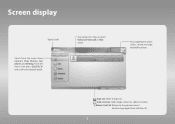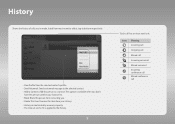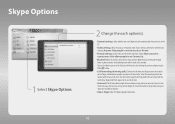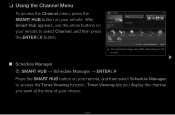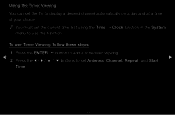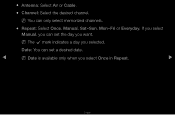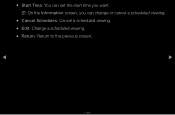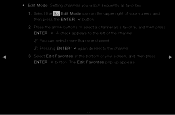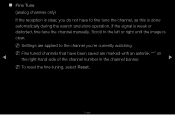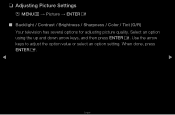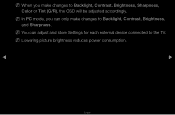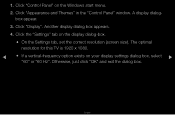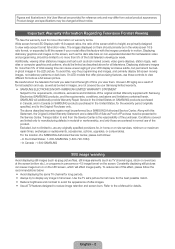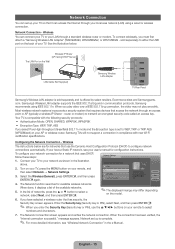Samsung UN55D6300SF Support Question
Find answers below for this question about Samsung UN55D6300SF.Need a Samsung UN55D6300SF manual? We have 4 online manuals for this item!
Current Answers
Related Samsung UN55D6300SF Manual Pages
Samsung Knowledge Base Results
We have determined that the information below may contain an answer to this question. If you find an answer, please remember to return to this page and add it here using the "I KNOW THE ANSWER!" button above. It's that easy to earn points!-
General Support
... Service Pack 1(x32 versions of a USB hub or docking station is already set up . It's easy to set up and even easier to work on the appropriate image for downloader contained within ... Manager (SCMDM): When enabled by simply sliding vertically and horizontally through the homescreen panels. P/N: APCBS10BBE SGH-i617 Companion CD Click here for the Upgrade Instructions FAQ... -
General Support
...does cause harmful interference to radio or television reception, which the receiver is in ... HEADSET Explains the basic operation and set the proper settings for maximum comfort and fit. Your...sure that interference will not be a 2-pronged flat plug is completed. EN 60950: 2000 (3rd... Consult a dealer or an experienced radio/TV technician for proper warranty service. Thank you... -
General Support
... a call from the HKT 450 to the factory default setting (all previous stored different device pairing records will resume playing...out is a 2.5mm diameter jack for connecting a mono earphone When an earphone is now muted While in , press and hold both "V+"...) for a long time or the internal battery has run completely flat, it may appear as explained above . Pairing Procedure Every time ...
Similar Questions
How To Set Tv Up In Uk If It's Baught In America?
we baught TV in America and now we took it back to Uk. Can you advised how to set it up. Because now...
we baught TV in America and now we took it back to Uk. Can you advised how to set it up. Because now...
(Posted by ivetutee 8 years ago)
Samsung Un65c6500vfxza 65' Flat Panel Tv Reviews
(Posted by motox1us 10 years ago)
Samsung Flat Panel Turns Off And On Randomly
(Posted by woody7 11 years ago)
I Cannot Set Tv 7 Channel In My Samsung 40 Inches Led Tv In Pahang , Malaysia
(Posted by chinchoyfook 12 years ago)
I Have The Samsung Ln32c540f2d Flat Screen Television. What Is The Vesa System
What is the vesa system that the Samsung LN32C540F2D uses? I want to buy a wall mount for it.
What is the vesa system that the Samsung LN32C540F2D uses? I want to buy a wall mount for it.
(Posted by sendme2cali 12 years ago)