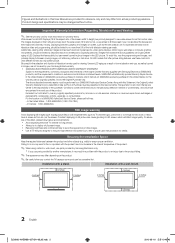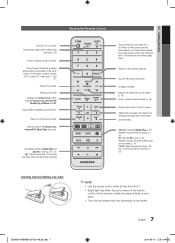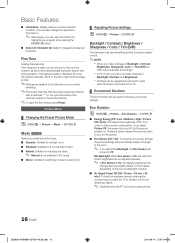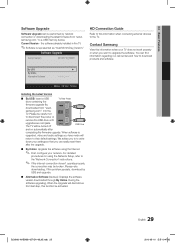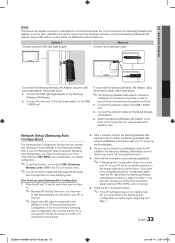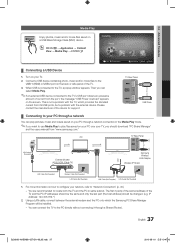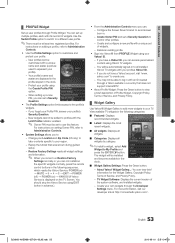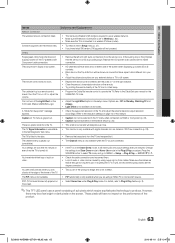Samsung UN55C8000 Support Question
Find answers below for this question about Samsung UN55C8000.Need a Samsung UN55C8000 manual? We have 1 online manual for this item!
Question posted by ingberlinng on November 30th, 2012
Is There A Power Reset Bottom In This Tv ? Where Is Located ?
The person who posted this question about this Samsung product did not include a detailed explanation. Please use the "Request More Information" button to the right if more details would help you to answer this question.
Current Answers
Answer #1: Posted by TVDan on November 30th, 2012 7:56 PM
no, the reset procedure is done through the service menu. If the set isn't working then you should either ask a question and include the symptoms, or contact Samsung: http://www.samsung.com/us/support/owners/product/UN55C8000XFXZA
TV Dan
Related Samsung UN55C8000 Manual Pages
Samsung Knowledge Base Results
We have determined that the information below may contain an answer to this question. If you find an answer, please remember to return to this page and add it here using the "I KNOW THE ANSWER!" button above. It's that easy to earn points!-
General Support
...located at the bottom Tap on Hard Reset Tap on screen. Much like rebooting a computer, the soft reset will exit the current screen and cycle power to the handset To perform a hard reset to performing the hard reset. To perform a manual hard reset...running, and permanently removes all of your stylus) into the reset slot, located on the top of the handset This action will restart the ... -
General Support
... and hold the "INFO" TV needs to be powered on. You need to be tuned to... model number in the field and click [Search]. [Click] firmware tab and locate the Firmware update file for the following the instructions below. Important: If the ... no disc in the Description column (not to be connected to your television. here to be confused with the Update by following models BD-... -
SGH-T469 - HowTo Transfer Pictures or Videos Using New Samsung PC Studio SAMSUNG
.../videos, from a PC, to the SGH-T469 (Gravity 2) handset memory follow the steps below: Plug one end of the data cable into the handset's power/data port located on the upper right side and the other end into a USB port on the PC Open the New Samsung PC Studio application The SGH...
Similar Questions
How Do You Manually Turn On Power To Tv And Change Channels
How do you manually turn on TV power and change channels
How do you manually turn on TV power and change channels
(Posted by patrickores 3 years ago)
When Powering On, Tv Makes Clicking Noise And Won't Turn On.
The TV won't power on. When I plug it in, it makea weak start up "beeps" followed by a constant clic...
The TV won't power on. When I plug it in, it makea weak start up "beeps" followed by a constant clic...
(Posted by jonzier 12 years ago)