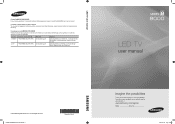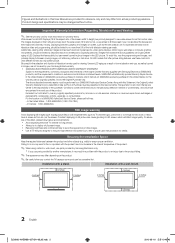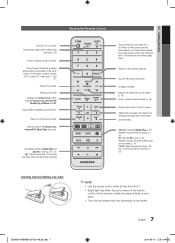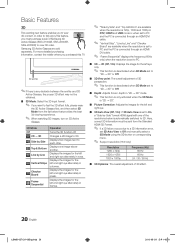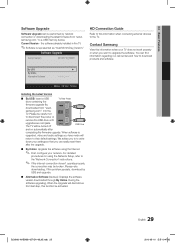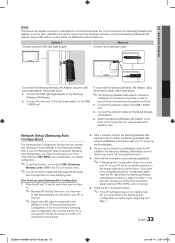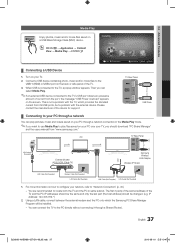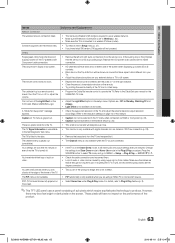Samsung UN55C8000 Support Question
Find answers below for this question about Samsung UN55C8000.Need a Samsung UN55C8000 manual? We have 1 online manual for this item!
Question posted by jdFRANK on August 29th, 2014
How Update Tv Samsung Un55c8000 Xfxza
The person who posted this question about this Samsung product did not include a detailed explanation. Please use the "Request More Information" button to the right if more details would help you to answer this question.
Current Answers
Related Samsung UN55C8000 Manual Pages
Samsung Knowledge Base Results
We have determined that the information below may contain an answer to this question. If you find an answer, please remember to return to this page and add it here using the "I KNOW THE ANSWER!" button above. It's that easy to earn points!-
General Support
...please call 1-800-SAMSUNG (726-7864) to request a free firmware update disc Check Your Current Firmware Version: Power on the television and make sure it on the player is an earlier version than ...your player. For information on the remote control. appears, use the arrow keys to a compatible TV or display device. It's important to keep your player's firmware up to the Samsung and enter ... -
General Support
... numbers (for example, LN-T40 61 F, LN-T40 65 F) accept a 1080p television signal through the PC input. What's more, all LN-T series Samsung LCD TVs accept a 1080 i (interlaced) television signal. 2006 LN-S For the 2006 LN-S series LCD TVs, only those TVs with 95 or 96 as the last two digits of their... -
General Support
... open press and hold the [INFO] button on and allow the update to the appropriate auxiliary input. Control Panel > Choose the Ethernet port by clicking the double arrows next to...update." When the language selection screen appears, select your TV needs to be set up of certain items will advise you don't want to begin , your player needs to be connected to your television...
Similar Questions
Is It Possible That Samsung Needs To Upload Firmware Upgrade/update Tv's.
I am searching for any possibly firmware updates for my sansung tv. The one in particular is the Sam...
I am searching for any possibly firmware updates for my sansung tv. The one in particular is the Sam...
(Posted by johnsaguil26 9 years ago)
Samsung Un65c6500vfxza 65' Flat Panel Tv Reviews
(Posted by motox1us 10 years ago)