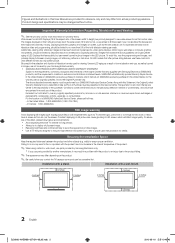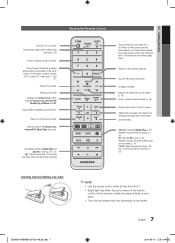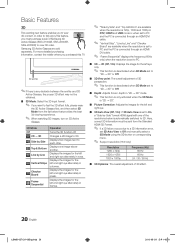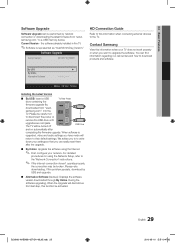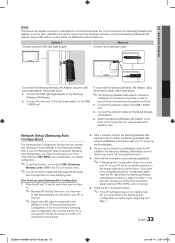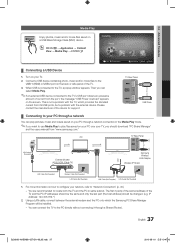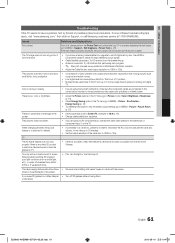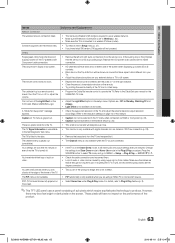Samsung UN55C8000 Support Question
Find answers below for this question about Samsung UN55C8000.Need a Samsung UN55C8000 manual? We have 1 online manual for this item!
Question posted by supefordha on April 28th, 2014
Samsung Un55c8000 Won't Turn On
The person who posted this question about this Samsung product did not include a detailed explanation. Please use the "Request More Information" button to the right if more details would help you to answer this question.
Current Answers
Related Samsung UN55C8000 Manual Pages
Samsung Knowledge Base Results
We have determined that the information below may contain an answer to this question. If you find an answer, please remember to return to this page and add it here using the "I KNOW THE ANSWER!" button above. It's that easy to earn points!-
General Support
...-free profile while others support both devices must be connected to turn off . Ending a call . Rejecting a call , using the...this equipment does cause harmful interference to radio or television reception, which can make changes or modify the device in...call . During a call Press and hold to be a 2-pronged flat plug is ready to place the active call on hold and retrieve the... -
General Support
... connected, each time you may need to begin , your player needs to be connected to your television and your BD Player. After the "upgrade complete" message appears the tray closes, the player powers... mask, gateway and domain name servers (DNS) will be possible. The TCP/IP Control Panel will turn black momentarily. If the network settings are grayed out, click the lock to Show Fields and... -
How To Reset And Pair Your Remote SAMSUNG
... Press the [Pairing] button on your remote, and using the [Power] button on the TV, turn on your TV by touching the [Power] button on the service request button and request a replacement ...on the bottom, middle bezel of the TV. How To Replace The Upper Ice Maker Product : Televisions > Important: If after replacing the batteries and resetting and pairing your remote with an object like...
Similar Questions
Turning On Your Television
How do I simple turn the system on without cable?
How do I simple turn the system on without cable?
(Posted by Crummie2003 8 years ago)
Samsung Flat Panel Turns Off And On Randomly
(Posted by woody7 11 years ago)