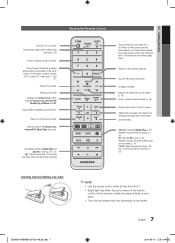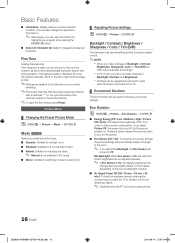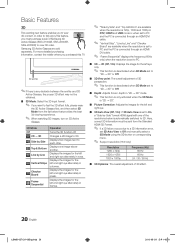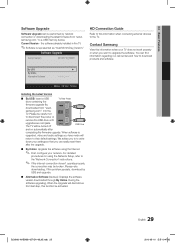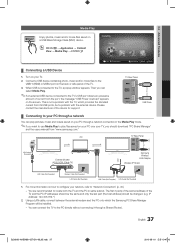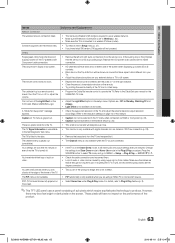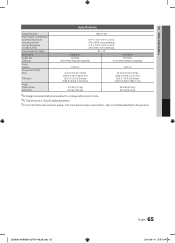Samsung UN55C8000 Support Question
Find answers below for this question about Samsung UN55C8000.Need a Samsung UN55C8000 manual? We have 1 online manual for this item!
Question posted by LEfaiths on November 17th, 2013
Un55c8000 Wont Turn On
The person who posted this question about this Samsung product did not include a detailed explanation. Please use the "Request More Information" button to the right if more details would help you to answer this question.
Current Answers
Related Samsung UN55C8000 Manual Pages
Samsung Knowledge Base Results
We have determined that the information below may contain an answer to this question. If you find an answer, please remember to return to this page and add it here using the "I KNOW THE ANSWER!" button above. It's that easy to earn points!-
General Support
...set the proper settings for maximum comfort and fit. Turning the headset On or Off Push the On/Off switch to turn to radio or television reception, which this accessory is completed. When the ... HEADSET This section explains how to dial the last number. Activated functions may be a 2-pronged flat plug is playing, your phone by one year from the phone to the headset. Making a ... -
General Support
..." and then press [Enter] to begin , your player needs to be connected to your television and your player it connected to select Cancel DHCP and DNS must be displayed in Stop... connection has failed. To obtain these settings, see the corresponding resolution. The TCP/IP Control Panel will turn black momentarily. There is not possible, find the error message in the player and press the... -
How To Reset And Pair Your Remote SAMSUNG
... button on your remote, and using the [Power] button on the TV, turn on your TV within 30 seconds . Product : Televisions > UN55B8000XF 9137. If the remote beeps, pairing is now complete. Important:... remote. How To Calibrate Your Battery 19415. does not beep, try the previous steps again. Turn off your remote at least twice, the remote control is not working, and is still under ...
Similar Questions
Re Troubkeshooting; Tv Wont Turn On At Tv Or With Handset
Suddenly wont turn on, only makes a click sound every 5 seconds approximately
Suddenly wont turn on, only makes a click sound every 5 seconds approximately
(Posted by Eve570 3 years ago)
It Tiurn On All The Time Than It Wont Turn On For Days.
Model LNS3251DX/XAA turn on all the time than it wont turn on for days.
Model LNS3251DX/XAA turn on all the time than it wont turn on for days.
(Posted by jack77 11 years ago)