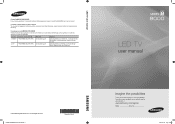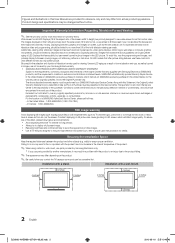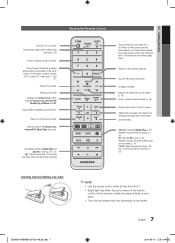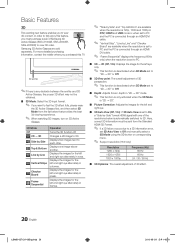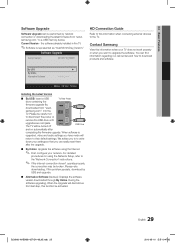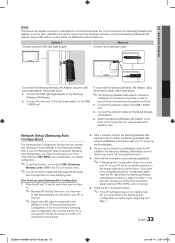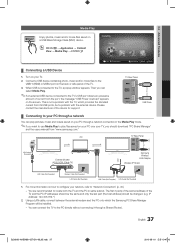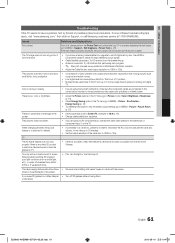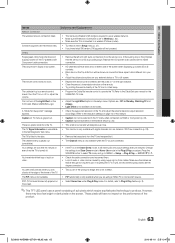Samsung UN55C8000 Support Question
Find answers below for this question about Samsung UN55C8000.Need a Samsung UN55C8000 manual? We have 1 online manual for this item!
Question posted by dfkarl on May 14th, 2014
Samsung 55 Un55c8000 Led Won't Turn On
The person who posted this question about this Samsung product did not include a detailed explanation. Please use the "Request More Information" button to the right if more details would help you to answer this question.
Current Answers
Related Samsung UN55C8000 Manual Pages
Samsung Knowledge Base Results
We have determined that the information below may contain an answer to this question. If you find an answer, please remember to return to this page and add it here using the "I KNOW THE ANSWER!" button above. It's that easy to earn points!-
General Support
What Is The Flashing Light On My SPH-A680 And How Do I Change It? The flashing green is currently within range of the service and has a signal. It indicates that the phone is a Service Light. This feature can be turned off with the following steps: Press Menu, Phone Settings (8), Display (1), Service LED (7) Select Option and choose On Off on the SPH-A680 -
General Support
...your monitor needs servicing. To arrange service, call . To run a self test, follow these steps: Turn off both your video controller, video cable, video card, video drivers, or computer system. on the ...figures shown below appears. Note: While in the Self-Test mode, the monitor's LED power indicator remains green and the Check Signal Cable figure moves around on the monitor. ... -
General Support
... the volume. Pairing Procedure Every time the HKT 450 is turned on the Speakerphone once quickly; The HKT 450 disconnects from the...for a long time or the internal battery has run completely flat, it will require the user to select the device used ,... While in MIC Mute Mode, hold the "Mute/Mode" switch LED switches off automatically. Release the multi-function-button, and the device...
Similar Questions
How To Get The Best Calibration Settings On A Samsung Un55c8000 Led
(Posted by esthspei 9 years ago)
Is My Un55c8000 55-inch Bluetooth Capable So I Can Use My Bluetooth Headset?
(Posted by rjeung26 11 years ago)