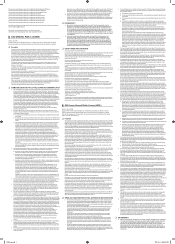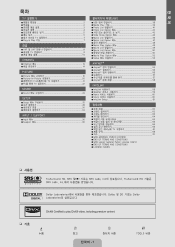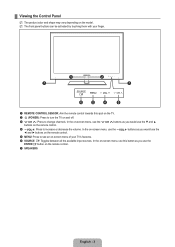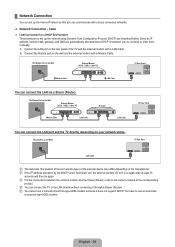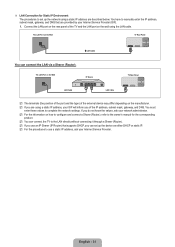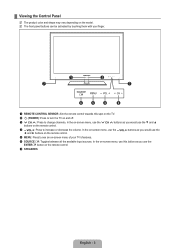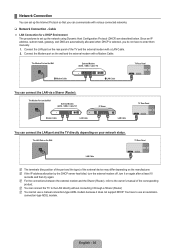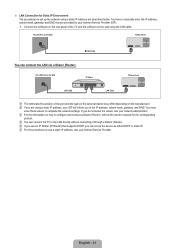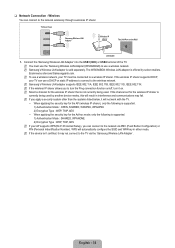Samsung UN55B6000 Support Question
Find answers below for this question about Samsung UN55B6000 - 55" LCD TV.Need a Samsung UN55B6000 manual? We have 7 online manuals for this item!
Question posted by patrickscanlon on October 27th, 2012
Small Black Pieces Visiable In Top Corners
I have the 2010 model; there is a small black piece (1 inch square) visiable in the top & left corners of the screen. The best i can can describe them is that they look like shims that have moved in the visable portion of the screen. The right one has been there for awhile, now the left one has appeared more recently. what is it and how is it repaired?
Current Answers
Answer #1: Posted by TVDan on October 27th, 2012 8:24 PM
this will most likely require the LED panel assembly, contact Samsung to see what they can offer (attach photos): http://www.samsung.com/us/support/owners/product/UN55B6000VFXZA
TV Dan
Related Samsung UN55B6000 Manual Pages
Samsung Knowledge Base Results
We have determined that the information below may contain an answer to this question. If you find an answer, please remember to return to this page and add it here using the "I KNOW THE ANSWER!" button above. It's that easy to earn points!-
General Support
... at specific viewing angles and distances. See the examples below. My LCD TV Has The Halo Effect The Halo Effect occurs on LN46A750 and LN52A750 LCD TVs and is caused by the reflection of the picture off the top, bottom, left, or right sides of the front bezel The Halo Effect is displaying the... -
General Support
... Models If you need to the optimum resolution and/or optimum refresh rate (vertical frequency) for its back panel. Settings > The Display Settings window appears. Move the resolution slider on most current Samsung TVs, follow these steps: Click the Start button, and then click Control Panel window, under Appearance and Personalization, click Adjust Screen... -
General Support
... Samsung LCD TVs have Auto Motion Plus: 2009 Models with LED backlighting have LED Motion Plus: LN-T4081F LN-T4681F LN-T5281F LN-T5781F LED Motion Plus™ It auto-controls the picture, adjusting fast moving images and eliminating the blurs that are common on conventional or typical LCD TV. Which Samsung LCD TVs Offer Auto...
Similar Questions
How Do I Setup My Samsung Tv To My Wifi Wireless?
I have a Samsung tv when I try to set it up to the wifi it asks for an IP address, subnet mask, gate...
I have a Samsung tv when I try to set it up to the wifi it asks for an IP address, subnet mask, gate...
(Posted by Nicrosa 2 years ago)
How Do I Repair The Display On My Samsung Lcd Tv To Not Have Vertical Black And
i have a samsung model number ln26b360c5d and it has vertical black and yellowish green lines on the...
i have a samsung model number ln26b360c5d and it has vertical black and yellowish green lines on the...
(Posted by kimstrain417 8 years ago)
Samsung 46 Lcd Tv Wont Stop Scanning Channels.
I have a samsung LN46A580P6FXZA tv. When i turn the tv on, within a few minutes it starts scanning a...
I have a samsung LN46A580P6FXZA tv. When i turn the tv on, within a few minutes it starts scanning a...
(Posted by fharjer 11 years ago)
Samsung Tv Model: Un55b7100wfxza ?
This TV has a perfect picture except for about a 3 inch wide greyed out bar running from to to botto...
This TV has a perfect picture except for about a 3 inch wide greyed out bar running from to to botto...
(Posted by colormebad 12 years ago)
Samsung Ln55b650 - 55' Lcd Tv
It has a vertical line down the middle of screen sometimes and sometimes not What could be the probl...
It has a vertical line down the middle of screen sometimes and sometimes not What could be the probl...
(Posted by timeasier 13 years ago)