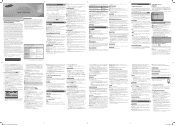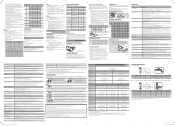Samsung UN46F5000AF Support Question
Find answers below for this question about Samsung UN46F5000AF.Need a Samsung UN46F5000AF manual? We have 1 online manual for this item!
Question posted by Clijoan3845 on August 8th, 2013
Some Channels Give Audio Description Of The Program I Am Watching
The person who posted this question about this Samsung product did not include a detailed explanation. Please use the "Request More Information" button to the right if more details would help you to answer this question.
Current Answers
Related Samsung UN46F5000AF Manual Pages
Samsung Knowledge Base Results
We have determined that the information below may contain an answer to this question. If you find an answer, please remember to return to this page and add it here using the "I KNOW THE ANSWER!" button above. It's that easy to earn points!-
General Support
... the HD experience. TrueHD, dts®, MP3 audio decoding 11-bit/108 MHz video D/A converter; (on/standby): 29 Watt/0.9 Watt CVBS Output: 1 Multi Channel Audio out: 1 Audio out: 2 Remote control, batteries, AV cable,...; HDMI version 1.3, component video, S-Video outputs Plus, Dolby TrueHD, dts-HD audio outputs 11-bit/108MhZ video D/A converter; player BD/DVD/CD playback HDMI-CEC function... -
General Support
... you connect it to view HDTV programs. A diagram of each device. ...In jack on the front panel of your monitor to ...channel audio cables between your DVD player, VCR or source and your DVD player. RF-Coaxial: Composite / S-Video with Red & Important: If you connect a DVD player, a VCR, or some other video source to your HDCP compliant monitor to a DVD player that can use to watch... -
General Support
... broadcast image is set to a pixel on your screen at any of the screen and removes the overscan line. Some broadcast programs, however, do not carry all channels, certain channels, or certain programs, depending what is missing. The 16:9 screen size has overscan which the resolution information is being broadcast. the area of the...
Similar Questions
Channels Won't Change
I have a used T.v. n a universal remote, but still the channels won't change. It always say "Not ava...
I have a used T.v. n a universal remote, but still the channels won't change. It always say "Not ava...
(Posted by sabb885 7 years ago)
Samsung Un65c6500vfxza 65' Flat Panel Tv Reviews
(Posted by motox1us 10 years ago)
Samsung Flat Panel Turns Off And On Randomly
(Posted by woody7 11 years ago)
I Have The Samsung Ln32c540f2d Flat Screen Television. What Is The Vesa System
What is the vesa system that the Samsung LN32C540F2D uses? I want to buy a wall mount for it.
What is the vesa system that the Samsung LN32C540F2D uses? I want to buy a wall mount for it.
(Posted by sendme2cali 12 years ago)