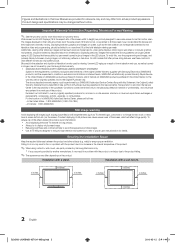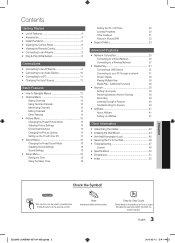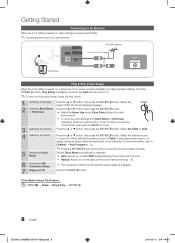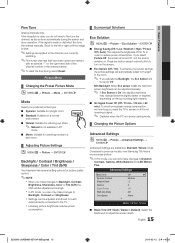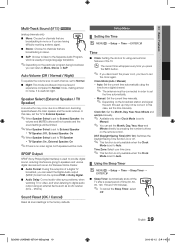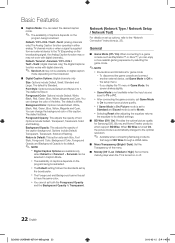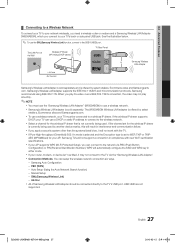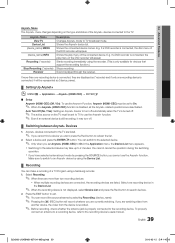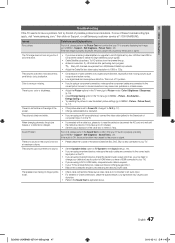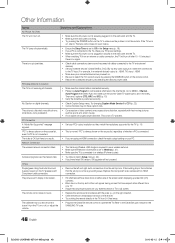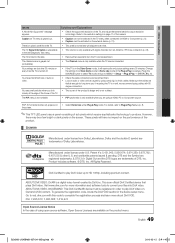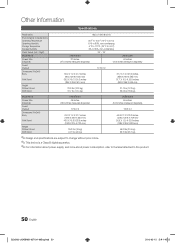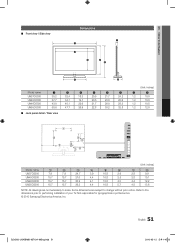Samsung UN46C6300 Support Question
Find answers below for this question about Samsung UN46C6300.Need a Samsung UN46C6300 manual? We have 1 online manual for this item!
Question posted by Ssabbia8 on January 14th, 2015
How To Reset Samsung Un46c6300
Current Answers
Answer #1: Posted by BusterDoogen on January 14th, 2015 11:55 AM
Return the unit’s settings from Store Demo to Home Use (standard):
Press the volume button on the TV. When you see the volume On Screen Display,
press and hold MENU button for 5 sec. Press the PMode & PSize buttons to toggle through the picture mode & sizes until you get the best fit for your viewing.
I hope this is helpful to you!
Please respond to my effort to provide you with the best possible solution by using the "Acceptable Solution" and/or the "Helpful" buttons when the answer has proven to be helpful. Please feel free to submit further info for your question, if a solution was not provided. I appreciate the opportunity to serve you!
Related Samsung UN46C6300 Manual Pages
Samsung Knowledge Base Results
We have determined that the information below may contain an answer to this question. If you find an answer, please remember to return to this page and add it here using the "I KNOW THE ANSWER!" button above. It's that easy to earn points!-
General Support
... resetting the TV. If the first method does not work , please call Samsung Customer Care at 1-800-Samsung (1-800-726-7864). The TV source is set to Shop Mode or Store Demo Mode or the message "Store Demo" Play" option should retain your settings. option is not use the ▲ Follow the on the front panel... -
Using Anynet+ With A Home Theater SAMSUNG
How To Use The Wireless LinkStick With Your Television 15174. How To Use Film Mode Using Anynet+ With A Home Theater 9610. LCD TV 2317. Product : Televisions > -
General Support
... p.m. Essentially, Shop Mode returns the TV automatically to its default settings without the bother of manually resetting the TV. TVs From 2006 And Before If your TV doesn't retain your settings, it may want the TV to return to its default settings in Shop Mode or Store Demo Mode. After you have removed your TV from Shop Mode or Store Demo Mode. See if the Picture Mode setting is...
Similar Questions
Around every 30 minutes, the settings I have set for the TV reset back to what they were originally....
How do I reset my TV to factory reset I can't find it on my tv
I need to reset picture setting for normal viewing,could you plz help me what mode I should I select...
i have a line directly in middle of tv from top to bottom .
What is the vesa system that the Samsung LN32C540F2D uses? I want to buy a wall mount for it.