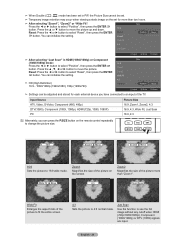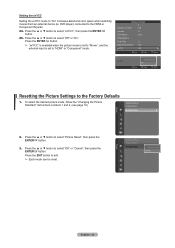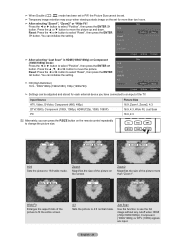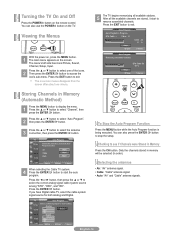Samsung LN32A550P3F Support Question
Find answers below for this question about Samsung LN32A550P3F.Need a Samsung LN32A550P3F manual? We have 7 online manuals for this item!
Question posted by ArchitectMastermind10 on June 30th, 2022
Picture Settings Reset
Around every 30 minutes, the settings I have set for the TV reset back to what they were originally. How do I fix this
Current Answers
Answer #1: Posted by SonuKumar on July 12th, 2022 7:33 AM
Please respond to my effort to provide you with the best possible solution by using the "Acceptable Solution" and/or the "Helpful" buttons when the answer has proven to be helpful.
Regards,
Sonu
Your search handyman for all e-support needs!!
Answer #2: Posted by Odin on July 1st, 2022 6:02 AM
Unplug the TV for 30 seconds, then try operating it again. (This problem can sometimes be caused by holding the EXIT button.)
If the issue persists or if you require further advice, you may want to consult the company: use the contact information at https://www.contacthelp.com/samsung.
If the issue persists or if you require further advice, you may want to consult the company: use the contact information at https://www.contacthelp.com/samsung.
Hope this is useful. Please don't forget to click the Accept This Answer button if you do accept it. My aim is to provide reliable helpful answers, not just a lot of them. See https://www.helpowl.com/profile/Odin.
Related Samsung LN32A550P3F Manual Pages
Samsung Knowledge Base Results
We have determined that the information below may contain an answer to this question. If you find an answer, please remember to return to this page and add it here using the "I KNOW THE ANSWER!" button above. It's that easy to earn points!-
General Support
... all Bluetooth devices follow the steps below : Reset Picture Account: Resetting the picture account settings clears the account settings and requires you to delete the Voice Memos cookies. resetting the handset to factory default settings Reset Picture Account (8) Select Yes to confirm resetting Picture Account Reset Browser (9) to confirm deletion of the Bluetooth device... -
General Support
...factory default settings Reset Picture Account (8) Select Yes to confirm resetting Picture Account Reset Browser (9) to confirm erasing ALL data & Reset All Settings: The default settings option restores all the factory defaults, including the ringer types and display settings. ( WARNING: Data will be erased, including contacts, pictures, videos & Reset Phone: Resetting the... -
General Support
...) function. How Do I Fix The Color On My DLP TV? If, for that mode only. Press the Right arrow button to select Reset. For instructions on hand when you have three or four automatic picture modes, for the Dynamic picture mode only. Have the model number and serial number of settings (color, tint, contrast...
Similar Questions
Hi My Picture Setting Is Messed Up And Like To Reset It To Normal Viewing And I
I need to reset picture setting for normal viewing,could you plz help me what mode I should I select...
I need to reset picture setting for normal viewing,could you plz help me what mode I should I select...
(Posted by Anonymous-162802 6 years ago)
Delayed Turn On
When we turn the tv on there are about 4 rounds of a delayed turn on with a fuzzy screen and a high ...
When we turn the tv on there are about 4 rounds of a delayed turn on with a fuzzy screen and a high ...
(Posted by Paula1031 9 years ago)
Wireless Device For Ln32a550p3f
To watch Netflix on my Samsung what stick do I need to talk to router?
To watch Netflix on my Samsung what stick do I need to talk to router?
(Posted by pegandpeg 10 years ago)
Picture Settings On Samsung Lnt3753hx/xaa
Hello, I am having problems with light green blotches appearing on the faces of my samsung tv. I can...
Hello, I am having problems with light green blotches appearing on the faces of my samsung tv. I can...
(Posted by Daveh55 12 years ago)