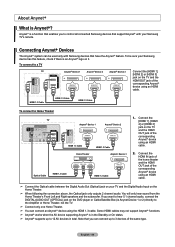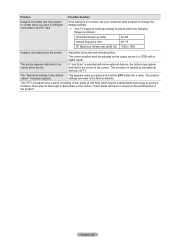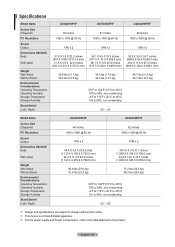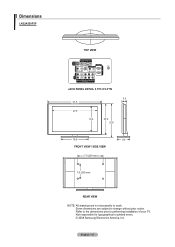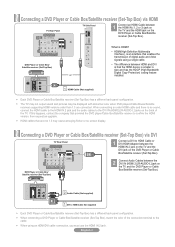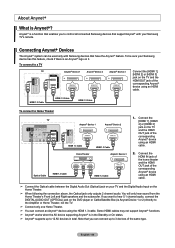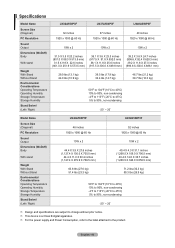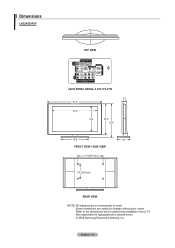Samsung LN32A550P3F Support Question
Find answers below for this question about Samsung LN32A550P3F.Need a Samsung LN32A550P3F manual? We have 7 online manuals for this item!
Question posted by pegandpeg on May 9th, 2013
Wireless Device For Ln32a550p3f
To watch Netflix on my Samsung what stick do I need to talk to router?
Current Answers
Related Samsung LN32A550P3F Manual Pages
Samsung Knowledge Base Results
We have determined that the information below may contain an answer to this question. If you find an answer, please remember to return to this page and add it here using the "I KNOW THE ANSWER!" button above. It's that easy to earn points!-
General Support
...simply click on any of the following categories for the detailed instructions Remove All Bluetooth Devices Delete All Calendar Events All Contacts Delete All Call Logs Delete All Images/...browsing, using the navigation keys Select Erase Videos (4) to access and interact with WAP-enabled wireless devices to confirm the deletion of All Voice Memos To learn more about the US Cellular SCH-R520... -
General Support
...WPA-PSK, WPA2, WPA2-PSK, the device will need to be a paraphrase in between 8 to authenticate with the wireless access point. Used by wireless access points. WEP is entered, select ...Personal, it is a method of securing your network using the assigned certificate on the wireless router, select the appropriate encryption method for authenticating with the server. This is a... -
General Support
...Inbox (2) Outbox (3) Drafts (4) All Messages (5) key for further assistance regarding downloaded Ringtones. Wireless Application Protocol, or WAP, is usually the last 4 digits of your service provider regarding ... lock code is an open, global specification that allows users with WAP-enabled wireless devices to remove the application U.S. Please contact your phone number Select Reset Phone (7)...
Similar Questions
How Do I Watch Netflix On This Television?
I just recently purchased Netflix to watch movies but do know understand to watch them on this tv. I...
I just recently purchased Netflix to watch movies but do know understand to watch them on this tv. I...
(Posted by schuhs4ever 9 years ago)
Delayed Turn On
When we turn the tv on there are about 4 rounds of a delayed turn on with a fuzzy screen and a high ...
When we turn the tv on there are about 4 rounds of a delayed turn on with a fuzzy screen and a high ...
(Posted by Paula1031 9 years ago)
Samsung Un65c6500vfxza 65' Flat Panel Tv Reviews
(Posted by motox1us 10 years ago)
Samsung Flat Panel Turns Off And On Randomly
(Posted by woody7 11 years ago)
I Have The Samsung Ln32c540f2d Flat Screen Television. What Is The Vesa System
What is the vesa system that the Samsung LN32C540F2D uses? I want to buy a wall mount for it.
What is the vesa system that the Samsung LN32C540F2D uses? I want to buy a wall mount for it.
(Posted by sendme2cali 12 years ago)