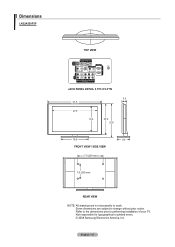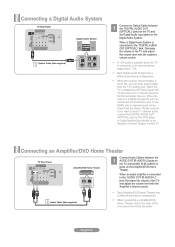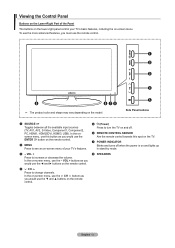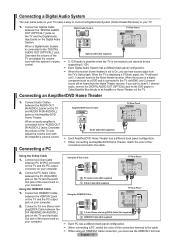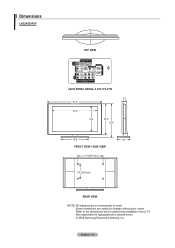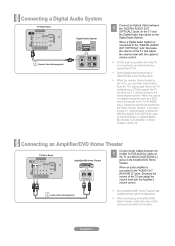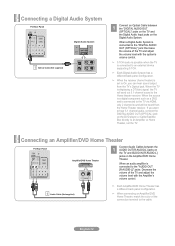Samsung LN32A550P3F Support Question
Find answers below for this question about Samsung LN32A550P3F.Need a Samsung LN32A550P3F manual? We have 7 online manuals for this item!
Question posted by Paula1031 on November 16th, 2014
Delayed Turn On
When we turn the tv on there are about 4 rounds of a delayed turn on with a fuzzy screen and a high pitched sound. Was this model LN32A550P3F recalled? thanks for any help
Current Answers
Related Samsung LN32A550P3F Manual Pages
Samsung Knowledge Base Results
We have determined that the information below may contain an answer to this question. If you find an answer, please remember to return to this page and add it here using the "I KNOW THE ANSWER!" button above. It's that easy to earn points!-
General Support
... decrease the chance of the Troubleshooting Guide. If you should set up a screen saver that it turns off if unattended for more than two hours at a time. Avoid keeping a on your LCD TV for more than Plasma TVs, LCD TVs are using your LCD TV for an extended period of time, you have your... -
General Support
... in Windows (Setting the Resolution) If the screen image is , a cable with the DVI ...Panel. Turn on the Display Settings window. See below . Macs your Samsung LCD or DLP TV to display on your PC's DVI video output. This means that appears, click the Monitor tab. Note: 2008 models include LN series LCD TVs, HL series DLP TVs, PN and FP-T Plasma TVs and TX-T SlimFit TVs. 2007 models... -
How To Set Your TV To The Proper RF Output Channel (2006 and 2007 Models) SAMSUNG
... input, simply enter the 2 digit number of questions ok If no, please tell us why so we can improve the content. How To Set Your TV To The Proper RF Output Channel (2006 and 2007 Models) STEP 5. Turn on the Samsung remote. Content Feedback Q1. Product : Televisions >
Similar Questions
How To Get Rid Of Green Screen And No Sound?
(Posted by tiffanysmalls3085 10 months ago)
Samsung Un65c6500vfxza 65' Flat Panel Tv Reviews
(Posted by motox1us 10 years ago)
Wireless Device For Ln32a550p3f
To watch Netflix on my Samsung what stick do I need to talk to router?
To watch Netflix on my Samsung what stick do I need to talk to router?
(Posted by pegandpeg 10 years ago)
Samsung Flat Panel Turns Off And On Randomly
(Posted by woody7 11 years ago)
When Turning On Samsung 320tsn, No Signal Message Comes Up.please Help.
Turn on the 320TSn touch monitor, no signal message comes up, I don't know whtat's wrong. I have tri...
Turn on the 320TSn touch monitor, no signal message comes up, I don't know whtat's wrong. I have tri...
(Posted by Raja 14 years ago)