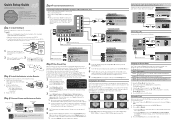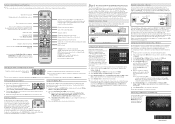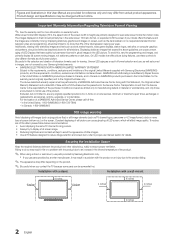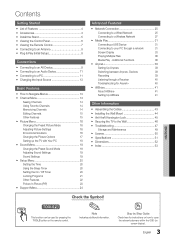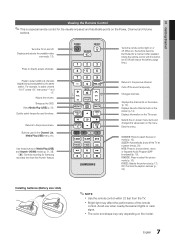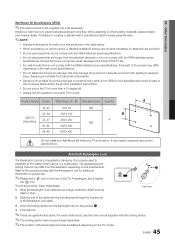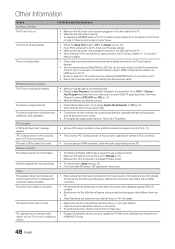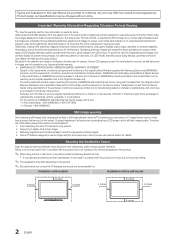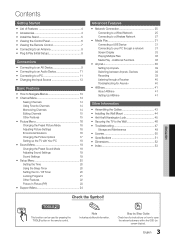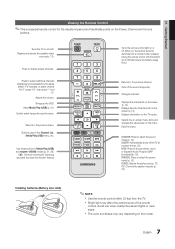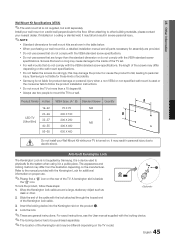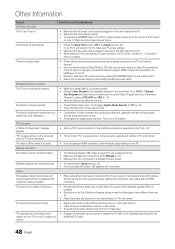Samsung UN46C5000QF Support Question
Find answers below for this question about Samsung UN46C5000QF.Need a Samsung UN46C5000QF manual? We have 6 online manuals for this item!
Question posted by DBolin4638 on October 3rd, 2012
Is The Screen On Model Un46c5000qf Replaceable?mine Has A Large Crack In It
The person who posted this question about this Samsung product did not include a detailed explanation. Please use the "Request More Information" button to the right if more details would help you to answer this question.
Current Answers
Answer #1: Posted by TVDan on October 4th, 2012 5:43 AM
yes it is replaceable, but the cost isn't worth it. the part will cost you over $1600 plus shipping charges and labor will push it over $2000: http://www.encompassparts.com/item/8279127/Samsung/BN95-00412B/Product_Lcd
TV Dan
Related Samsung UN46C5000QF Manual Pages
Samsung Knowledge Base Results
We have determined that the information below may contain an answer to this question. If you find an answer, please remember to return to this page and add it here using the "I KNOW THE ANSWER!" button above. It's that easy to earn points!-
General Support
... Health & Do I Get the Antenna Replaced on My Samsung Phone? Games Can I Increase...Safety Voice Mail General Miscellaneous Display (Screen) Touch Screen Purchasing & Games Service Provider ...menu above, then selecting the Model Number of General Questions which ... Me? How Do I Purchase Samsung Handsets In Large Quantities At Wholesale Prices? I Purchase Accessories For ... -
How To Get Your TV Out Of Shop Mode SAMSUNG
...your TV. If Dynamic or Dynamic Mode is displayed on the side panel of settings appears. STEP 2. the Menu button on the screen, your TV for about seven seconds. See if the Picture Mode ...is no longer in Shop Mode, follow these steps: Turn your remote again to Shop Mode. 2008 models the TV will flash a message box that says "Store Demo" For DLP TVs Manufactured... -
General Support
... OK to Settings , and then click Control Panel . If you can replace your existing card with a window asking if you...resolution for all Samsung LCD monitors is either too large, too small, or stretched, you can download ...Screen Area slider to 27 inches 1920x1200 Wide Screen Monitors Widescreen monitors have an optimum resolution of widescreen Samsung LCD monitors also varies by model...
Similar Questions
How To Fix Samsung Flickering Screen Model Ln-t5265f
(Posted by joyceRol 9 years ago)
I Replace Lamp To Flat Scene Tv Will Not Turn On Red Light Flashing
(Posted by FRar 10 years ago)
Used Value Un46c5000qf
I have a used in excellent condition 46in samsung and winderung how much it is worth to sell?
I have a used in excellent condition 46in samsung and winderung how much it is worth to sell?
(Posted by bmoulton1833 10 years ago)
Samsung Un65c6500vfxza 65' Flat Panel Tv Reviews
(Posted by motox1us 10 years ago)
Samsung Flat Panel Turns Off And On Randomly
(Posted by woody7 11 years ago)