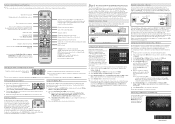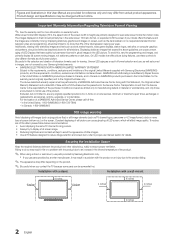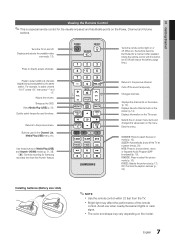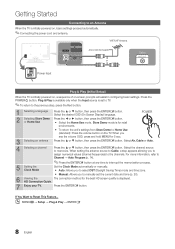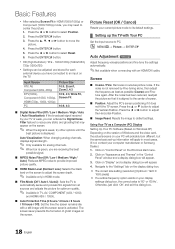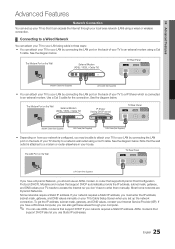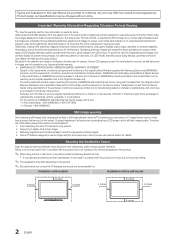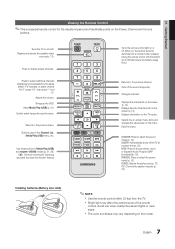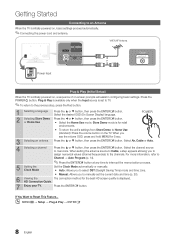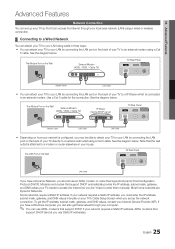Samsung UN46C5000QF Support Question
Find answers below for this question about Samsung UN46C5000QF.Need a Samsung UN46C5000QF manual? We have 6 online manuals for this item!
Question posted by bmoulton1833 on September 1st, 2013
Used Value Un46c5000qf
I have a used in excellent condition 46in samsung and winderung how much it is worth to sell?
Current Answers
Related Samsung UN46C5000QF Manual Pages
Samsung Knowledge Base Results
We have determined that the information below may contain an answer to this question. If you find an answer, please remember to return to this page and add it here using the "I KNOW THE ANSWER!" button above. It's that easy to earn points!-
General Support
... Synchronization? What Does RNDIS Stand For And What Does It Do? Applications Do I Use Excel Mobile On My Phone With Windows Mobile Is Launcher On My Windows Mobile 5 Phone ... Software To Sync My Windows Mobile Device With ActiveSync? How Do I Connect To A PC Using Bluetooth? How Do I Change ActiveSync Synchronization Settings For An Information Type? Why Doesn't Synchronization ... -
General Support
...Audio Batteries File Formats Media Player Messaging Memory (Messaging) (System / User) Network Phone Book SAR Values Storage Card Wallpaper How Do I Configure The Backlight On My SCH-i830 (IP-830W) To Stay ...IP-830W)? How Do I Use It On My Phone With Windows Mobile 5.0? Is The Picsel Browser And How Do I Use Excel Mobile On My Phone With Windows Mobile 5.0? How Do I Use It? How Do I Access... -
General Support
...User) Network Phone Book SAR Values Storage Card & I Am Having Difficulty Syncing Locally Via ActiveSync With My I730, How Can This Be Corrected? Technology? I Use ActiveSync® The Font ...Bluetooth Infrared / IR Wi-Fi ActiveSync Synchronization / Images / Video MP3 Files Using The Phone - I Use Excel Mobile On My Phone With Windows Mobile 5.0? Do I Have To Refresh Internet ...
Similar Questions
Samsung Un65c6500vfxza 65' Flat Panel Tv Reviews
(Posted by motox1us 10 years ago)
Is The Screen On Model Un46c5000qf Replaceable?mine Has A Large Crack In It
(Posted by DBolin4638 11 years ago)
Samsung Flat Panel Turns Off And On Randomly
(Posted by woody7 11 years ago)
My Television On Button Is Blinking But The Tv Will Not Come On I Cannot Find A
(Posted by maw10stiles 12 years ago)
I Have The Samsung Ln32c540f2d Flat Screen Television. What Is The Vesa System
What is the vesa system that the Samsung LN32C540F2D uses? I want to buy a wall mount for it.
What is the vesa system that the Samsung LN32C540F2D uses? I want to buy a wall mount for it.
(Posted by sendme2cali 12 years ago)