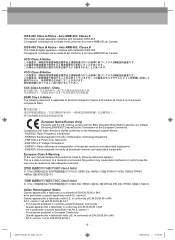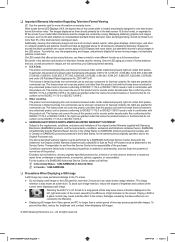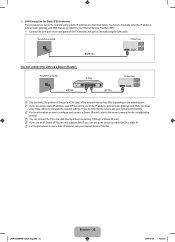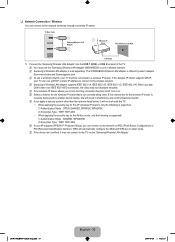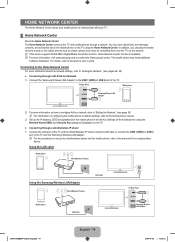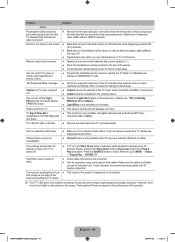Samsung UN46B8500 Support Question
Find answers below for this question about Samsung UN46B8500 - 46" LCD TV.Need a Samsung UN46B8500 manual? We have 4 online manuals for this item!
Question posted by Anonymous-16273 on June 14th, 2010
Is There A Recall On This Tv? Heat Issues That Might Cause Screen To Explode?
The person who posted this question about this Samsung product did not include a detailed explanation. Please use the "Request More Information" button to the right if more details would help you to answer this question.
Current Answers
Related Samsung UN46B8500 Manual Pages
Samsung Knowledge Base Results
We have determined that the information below may contain an answer to this question. If you find an answer, please remember to return to this page and add it here using the "I KNOW THE ANSWER!" button above. It's that easy to earn points!-
General Support
... fill out an Online Service Request Form and begin the service process. See the examples below. My LCD TV Has The Halo Effect The Halo Effect occurs on LN46A750 and LN52A750 LCD TVs and is caused by the reflection of the picture off the top, bottom, left, or right sides of the front bezel... -
General Support
... cloth. clean your television correctly, follow these steps: Unplug your TV screen, get it at most regular and on . If that the instructions say otherwise, and only use water on a clean, soft, dry cloth, and then rub the screen gently. Wipe the screen with a microfiber cloth that sell monitors or TVs. LCD TV screens are fragile and can... -
General Support
...in the display (pop-up dialog frame's corner) Version 1.29BB Updates Added functionality for full screen text viewer and text scrolling in the pop-up menu Corrected text viewer for text file beginning character :0x0D...files larger than 2GB Fixed a bug in slide show mode Corrected radio screen refresh when LCD on/off Corrected the playing order of shuffle mode when resuming power. Corrected...
Similar Questions
I Get Message' Not Supported File Format ' When Want To Watch Movie From Galaxy
(Posted by Jambmo 11 years ago)
Samsung 46 Lcd Tv Wont Stop Scanning Channels.
I have a samsung LN46A580P6FXZA tv. When i turn the tv on, within a few minutes it starts scanning a...
I have a samsung LN46A580P6FXZA tv. When i turn the tv on, within a few minutes it starts scanning a...
(Posted by fharjer 11 years ago)
The Screen On My Lcd Tv Looks Like The Colors Are Leaking In The Middle Of Scree
how can i fix the screen.
how can i fix the screen.
(Posted by sombra77713 12 years ago)
Is My Tv Set Up To Receive Streaming?
Can I receive streaming from netflix on this TV?
Can I receive streaming from netflix on this TV?
(Posted by franandjerry2 12 years ago)