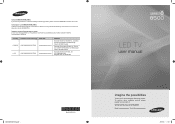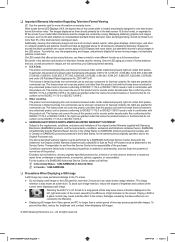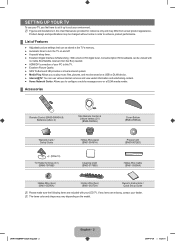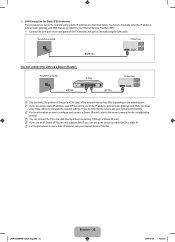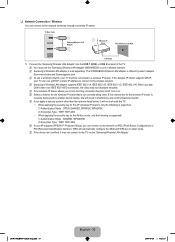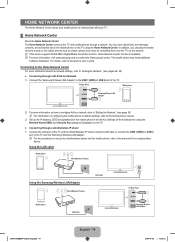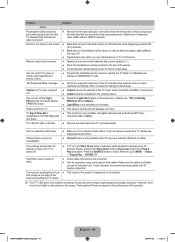Samsung UN46B8500 Support Question
Find answers below for this question about Samsung UN46B8500 - 46" LCD TV.Need a Samsung UN46B8500 manual? We have 4 online manuals for this item!
Question posted by dondario on May 25th, 2010
Samsung Un46b8500 Led Tv Manuals
The person who posted this question about this Samsung product did not include a detailed explanation. Please use the "Request More Information" button to the right if more details would help you to answer this question.
Current Answers
Related Samsung UN46B8500 Manual Pages
Samsung Knowledge Base Results
We have determined that the information below may contain an answer to this question. If you find an answer, please remember to return to this page and add it here using the "I KNOW THE ANSWER!" button above. It's that easy to earn points!-
Using Anynet+ With A Home Theater SAMSUNG
... on the rear of the Anynet+ Home Theater (HT-AS720ST) LED TV 2318. connect an Anynet+ TV to an Anynet+ home theater using specific models in this case the home theater), we are using an HT-AS720ST Home Theater Receiver and an LN40A750 LCD Television. Although we recommend connecting the device to HDMI 1 on the... -
How To Install Samsung's PC Share Manager SAMSUNG
Product : Televisions > LED TV 3679. How To Install Samsung's PC Share Manager -
How To Use The Wireless LinkStick With Your Television SAMSUNG
...be available. How To Use The Wireless LinkStick With Your Television STEP 1. If your television. Note: You can connect the Linkstick when the TV is off . the Setup menu, select "Network ...adapter for your TV does not support the wireless network connection click here to view our Wired Connection How-to Wireless. LED TV > Important: Not all 2008 6 series LCD TV's support wireless ...
Similar Questions
Samsung Led Tv
My husband cleaned my led tv with windex now it's a blue screen I'm needing to know the name of the ...
My husband cleaned my led tv with windex now it's a blue screen I'm needing to know the name of the ...
(Posted by Anonymous-111820 10 years ago)
I Get Message' Not Supported File Format ' When Want To Watch Movie From Galaxy
(Posted by Jambmo 11 years ago)
Very Poor Service To The Customers. My Samsung 46' Led Tv Stopped Working
Hi This is Dr.C.G.patil. I have purchased a Samsung 46"LED TV on 16th Oct. 2011 and it has suddenly ...
Hi This is Dr.C.G.patil. I have purchased a Samsung 46"LED TV on 16th Oct. 2011 and it has suddenly ...
(Posted by patilcg1970 11 years ago)
Is My Tv Set Up To Receive Streaming?
Can I receive streaming from netflix on this TV?
Can I receive streaming from netflix on this TV?
(Posted by franandjerry2 12 years ago)
Is There A Recall On This Tv? Heat Issues That Might Cause Screen To Explode?
(Posted by Anonymous-16273 13 years ago)