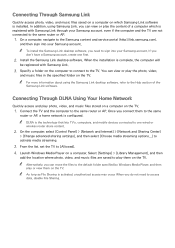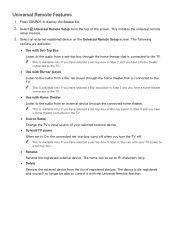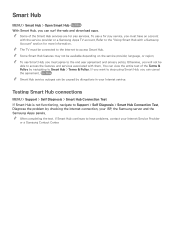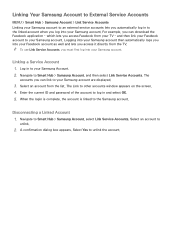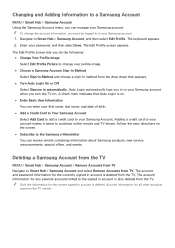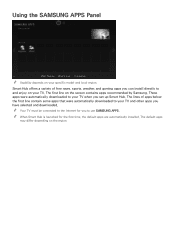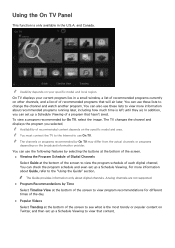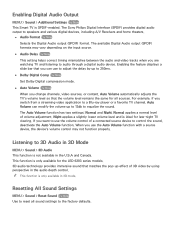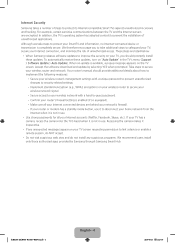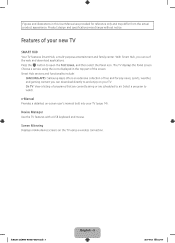Samsung UN40H6203AF Support Question
Find answers below for this question about Samsung UN40H6203AF.Need a Samsung UN40H6203AF manual? We have 4 online manuals for this item!
Question posted by brucepark on August 2nd, 2014
Un55h6203 How Can I Flash Player Download At This Smart Tv ?
I tried to dwonload ADOBE Flash Player. It doesn't woek. On the TV, It shows adobe pages and say " Your system: Lunux32-bit, English,Chrome. Then i have to select version to download. I don't know which on should i select. How can i download this.
Current Answers
Related Samsung UN40H6203AF Manual Pages
Samsung Knowledge Base Results
We have determined that the information below may contain an answer to this question. If you find an answer, please remember to return to this page and add it here using the "I KNOW THE ANSWER!" button above. It's that easy to earn points!-
How To Get Started With Netflix SAMSUNG
... Blu-ray Player) High-speed Internet connection (recommended 1.5 Mbps) Netflix account that allows viewing of this point, you should already be instantly streamed to select Netflix. activate instant streaming from thousands of movies and TV shows online to be connected to your home network. If not, go back to the Network Setup page at... -
How To Use The Wireless LinkStick With Your Television SAMSUNG
... Network Connection Using The Wireless LinkStick With You Television. Note: You can connect the Linkstick when the TV is on, you will need to be updated to firmware version 2001.3 or higher before your TV?s Wiselink port. Proceed on your television. On the Main Menu, select Setup. LED TV > Your firmware must be updated to... -
General Support
... - Turn the player back on your T10 as well as 24 worldwide major city subway maps such as new versions become available. The new...player and turn it 's not necessary to install the games or gui updates, however, in the Menu under Prime Pack. Update - Contains fixes and/or changes to a new folder on and the updates will power off. GUIs - GAMES - Games -Download new flash...
Similar Questions
Is This Tv A Smart Tv?
Is this model TV a smart tv so I can use the internet? LN52A650A1FXZA
Is this model TV a smart tv so I can use the internet? LN52A650A1FXZA
(Posted by kfeetham 1 year ago)
Is The Samsung Ln32a650a1f Xza A Smart Tv ??
i have a samsung ln32a650a1f xz. Is this a smart tv
i have a samsung ln32a650a1f xz. Is this a smart tv
(Posted by Mikesmoneymachine7 6 years ago)
No Matter What Picture Size I Enter There Are Details That Are Off The Screen.
Details such as scrolling news items at bottom of screen, information on some Natl. Geo. channels th...
Details such as scrolling news items at bottom of screen, information on some Natl. Geo. channels th...
(Posted by csbkmoore24 7 years ago)
My Samsung Model Un40h6203af Won't Turn On.
Measured 167 volts DC at large caps and 12 volts DC at small ones. This tv doesn't appear to have "t...
Measured 167 volts DC at large caps and 12 volts DC at small ones. This tv doesn't appear to have "t...
(Posted by cbdavis01 7 years ago)
Need Qwerty Remote For Samsung Model Un40h6203af
My son wants a qwerty remote for his new smart tv. I've looked online but can't tell if the ones I'm...
My son wants a qwerty remote for his new smart tv. I've looked online but can't tell if the ones I'm...
(Posted by thomasmaul 9 years ago)