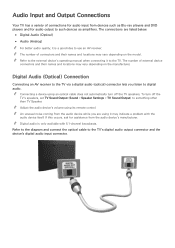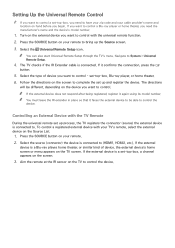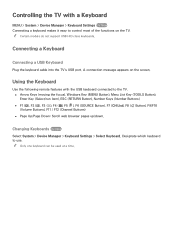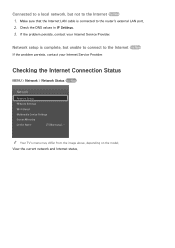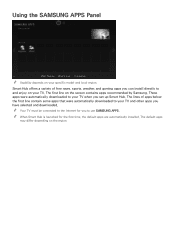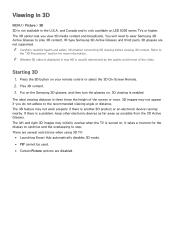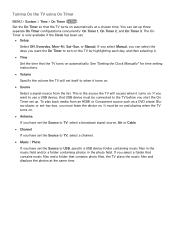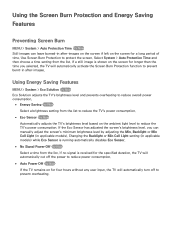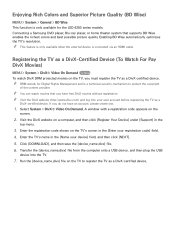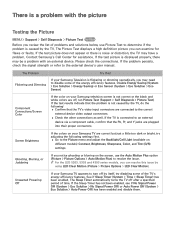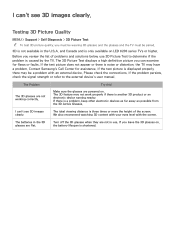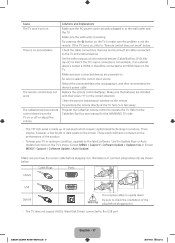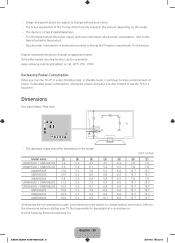Samsung UN40H6203AF Support Question
Find answers below for this question about Samsung UN40H6203AF.Need a Samsung UN40H6203AF manual? We have 4 online manuals for this item!
Question posted by cbdavis01 on July 11th, 2016
My Samsung Model Un40h6203af Won't Turn On.
Measured 167 volts DC at large caps and 12 volts DC at small ones. This tv doesn't appear to have "the capacitor problem"
Current Answers
Answer #1: Posted by TommyKervz on July 11th, 2016 2:06 PM
Please try the suggestion given here https://www.youtube.com/watch?v=T6FmYo1fACk
Related Samsung UN40H6203AF Manual Pages
Samsung Knowledge Base Results
We have determined that the information below may contain an answer to this question. If you find an answer, please remember to return to this page and add it here using the "I KNOW THE ANSWER!" button above. It's that easy to earn points!-
General Support
..., 750, 850, 860, and 950 (with the exception of any model under 32 inches and the LN32B540 2008 A For the 2008 LCD TVs, all LN-T series Samsung LCD TVs accept a 1080 i (interlaced) television signal. 2006 LN-S For the 2006 LN-S series LCD TVs, only those TVs with 61, 65, 66, 69, 71, or 81 as... -
General Support
...TV. To remove the Mode Not Supported message, you have. On tab, click Advanced. The Display Settings window appears. If you have your User's Manual handy, click HERE to Settings , and then click Control Panel... follow tab, drag the Screen Area slider to the resolution of your TV depends upon the model you must reset one or both so that the video output of your computer, reset the ... -
General Support
...; You can turn the service LED on/off by: Press MENU, Setup (9) Others (6) Service LED (8) When OFF and ON appear, highlight your home coverage area. When you are in need of your preference, then press OK on...
Similar Questions
My Samsung Model Un32eh5300fxza Won't Turn On.
My samsung model un32eh5300fxza won't turn on. It has power but the red light will not turn to green...
My samsung model un32eh5300fxza won't turn on. It has power but the red light will not turn to green...
(Posted by jonimc00 9 years ago)
Need Qwerty Remote For Samsung Model Un40h6203af
My son wants a qwerty remote for his new smart tv. I've looked online but can't tell if the ones I'm...
My son wants a qwerty remote for his new smart tv. I've looked online but can't tell if the ones I'm...
(Posted by thomasmaul 9 years ago)
Samsung Flat Screen Tv Model Ln40a530p1f Will Not Turn On
(Posted by repbo 10 years ago)
My Samsung Tv Model Number Ln40d630m3fxza Keeps Turning Itself Off And On
It's keeps turning itself on and off every 30 secs. I have unplugged it from the power spruce, does ...
It's keeps turning itself on and off every 30 secs. I have unplugged it from the power spruce, does ...
(Posted by Anonymous-133108 10 years ago)
Samsung Tv Model Txe2545 Won't Turn On
After we had to restart our satellite TV, our Samsung TV TXE2545wouldn't turn back on. When you hit ...
After we had to restart our satellite TV, our Samsung TV TXE2545wouldn't turn back on. When you hit ...
(Posted by bruggeraynor 12 years ago)