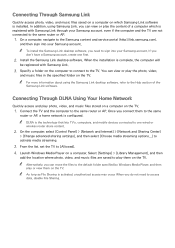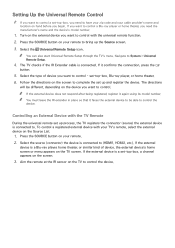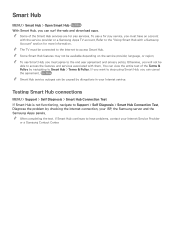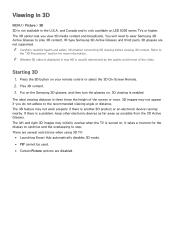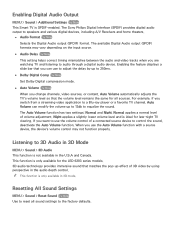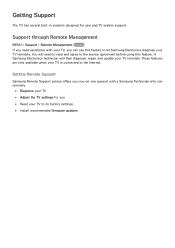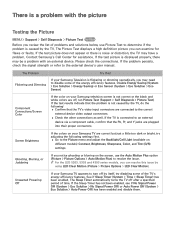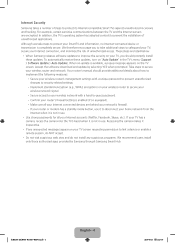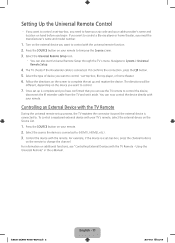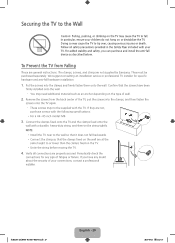Samsung UN40H6203AF Support Question
Find answers below for this question about Samsung UN40H6203AF.Need a Samsung UN40H6203AF manual? We have 4 online manuals for this item!
Question posted by thomasmaul on December 7th, 2014
Need Qwerty Remote For Samsung Model Un40h6203af
My son wants a qwerty remote for his new smart tv. I've looked online but can't tell if the ones I'm seeing are compatible with the UN40H6204AF. Can you tell me what remote I need and where I can get it?
Current Answers
Answer #1: Posted by sabrie on December 9th, 2014 7:48 AM
Visit the ebay link below and see the right one, you can even buy it from there.
www.techboss.co.za
Related Samsung UN40H6203AF Manual Pages
Samsung Knowledge Base Results
We have determined that the information below may contain an answer to this question. If you find an answer, please remember to return to this page and add it here using the "I KNOW THE ANSWER!" button above. It's that easy to earn points!-
General Support
... manual you may need a Mini-DVI to VGA or Mini-DVI to DVI adapter to connect the computer to the download center. Your Samsung LCD TV can get the adapters at apple.com and at Apple stores. To see what resolutions are available on the model. Your TV has a D-Sub 15... -
General Support
... PC Audio In jacks on one HDMI jack, you may need to your computer, see your manual on some models, 1920x1080. Getting The Best Video For the best video on the front panel of 1920x1080. In the Dock, click System Preferences. Using Your TV With Your Computer All computer compatible Samsung TVs are below. ... -
Using Anynet+ With A Home Theater SAMSUNG
... The Tools menu appears on the remote to Step 7. If Receiver: Off does not appear, the TV has not detected the home theater and you will see Receiver: Off" with the Anynet+ ...nbsp; the Tools button on the screen. Product : Televisions > Press the Tools button on the remote to Step 6. LCD TV 2317. Highlight "Device List" in the Tools menu, go to begin ...
Similar Questions
Assistance updating My Smart Tv 3d Full Hd Model Un46es65000g Firmware Soporte
Help I can not find the way to update my smart tv samsung model un46es6500g please send my email to ...
Help I can not find the way to update my smart tv samsung model un46es6500g please send my email to ...
(Posted by c10peluchin 6 years ago)
What Is The Model Number For The Power Supply For The Samsung Smart Tv 5205
I need to know the part number for the power cord box for samsung smart tv model # 5205 and the watt...
I need to know the part number for the power cord box for samsung smart tv model # 5205 and the watt...
(Posted by Bombdelicious 7 years ago)
My Samsung Model Un40h6203af Won't Turn On.
Measured 167 volts DC at large caps and 12 volts DC at small ones. This tv doesn't appear to have "t...
Measured 167 volts DC at large caps and 12 volts DC at small ones. This tv doesn't appear to have "t...
(Posted by cbdavis01 7 years ago)
Need A Remote Control Sensor For My Smart Tv Un32d6500
I LIVE IN MEXICO CITY AND GOT A SMART TV LED SAMSUNG UN32D6500, (IN AN OUTLETAUCTION, SO IT HAS NO W...
I LIVE IN MEXICO CITY AND GOT A SMART TV LED SAMSUNG UN32D6500, (IN AN OUTLETAUCTION, SO IT HAS NO W...
(Posted by podr2007 12 years ago)