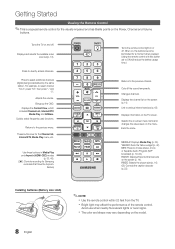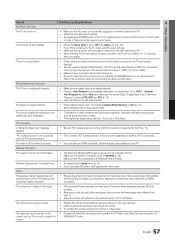Samsung UN32C6500 Support Question
Find answers below for this question about Samsung UN32C6500.Need a Samsung UN32C6500 manual? We have 1 online manual for this item!
Question posted by podr2007 on March 18th, 2012
Need A Remote Control Sensor For My Smart Tv Un32d6500
I LIVE IN MEXICO CITY AND GOT A SMART TV LED SAMSUNG UN32D6500, (IN AN OUTLET AUCTION, SO IT HAS NO WARRANTY) BUT THERE IS NOT CONECCTION BETWEEN THE REMOTE CONTROL AND DE TVSET, I HAVE TESTED OTHERS SAMSUNG REMOTE CONTROLS WITHOUT ANY RESULT, SO I ASUME THAT THERE IS A PROBLEM WITH THE SENSOR ON THE TV SET, (THE REMOTE CONTROL SENSOR OR IN THE REMOTE CONTROL CARD), COULD YOU HELP ME TELLING ME THE PART NUMBER OF THE SENSOR AND THE PART NUMBER OF THE CARD, AND WHERE IS LOCATED THESE PARTS INTO THE DIVICE?
THANKS FOR YOUR HELP
Current Answers
Answer #1: Posted by TVDan on March 19th, 2012 10:04 AM
the 3d/IR receiver board can be ordered here: http://www.encompassparts.com/item/8289761/Samsung/BN96-18099A/Assy_Board_P-ir3d_Emitter
It's located on the bottom bezel, check for loose or pinched wires
TV Dan
Related Samsung UN32C6500 Manual Pages
Samsung Knowledge Base Results
We have determined that the information below may contain an answer to this question. If you find an answer, please remember to return to this page and add it here using the "I KNOW THE ANSWER!" button above. It's that easy to earn points!-
General Support
...setting to adjust your TV. Press the menu button on your antenna until you have a different problem. Continue to your TV's memory, press the Enter button on your remote to your antenna, cable wall outlet...Tune function if your problem is usually related to the right are seeing red, green, or blue dots in -line amplifier at Radio Shack, Circuit City, or a ... -
General Support
... voice Don't answer an incoming call log searching is generated. Redial and Last Number Dial Make a call using the search result, press the Display the search result on the Remote Controller. Switch to another search within 8 seconds, call by pressing the the Remote Controller, or when your mobile phone and the kit displays "Privacy" In... -
General Support
...television. to go to the Download Center at Samsung.com. [ Click] "Search by model number", and then enter your model number in the field and click [Search]. [Click] firmware tab and locate...to the appropriate auxiliary input for your remote control, select the number for Blu-ray viewing. How verify that...an .iso file, you have been unsuccessful. TV needs to be powered on you want to select...
Similar Questions
Size Of The 4 Screws Needed To Attach Stand To Tv
The movers lost the screws to our Samsung TV and I want to pick up at hardware store. what size are ...
The movers lost the screws to our Samsung TV and I want to pick up at hardware store. what size are ...
(Posted by stewartbl0323 2 years ago)
Tv Set Turns Itself On An Off And No Further Action.
tv set turns itself on an off and no further action. Is that circuit problem?
tv set turns itself on an off and no further action. Is that circuit problem?
(Posted by mikele743 3 years ago)
When You Use A Dvd Player What Channel Do You Need To Have On Your Tv
when you use a dvd player what channel do you need to have on your tv. Model lnt 4042Hx
when you use a dvd player what channel do you need to have on your tv. Model lnt 4042Hx
(Posted by muskokaplastics 8 years ago)
Change The Tv Settings From Ntsc To Pal
I have a samsung ln32b360c5d, how to change the tv settings from ntsc to pal
I have a samsung ln32b360c5d, how to change the tv settings from ntsc to pal
(Posted by zhanthin2004 11 years ago)
I Need Some Specs For Samsung Tv Model # Txs2782hx/xaa
The threaded connecter on the back of the TV for the cable wire from the wall to connect to has come...
The threaded connecter on the back of the TV for the cable wire from the wall to connect to has come...
(Posted by msmeews 11 years ago)