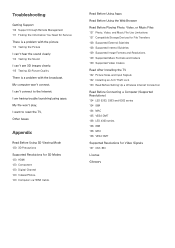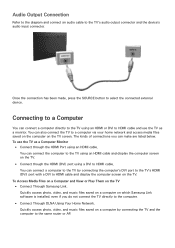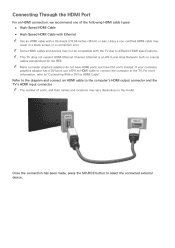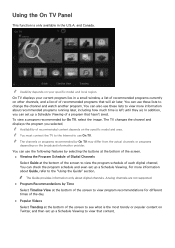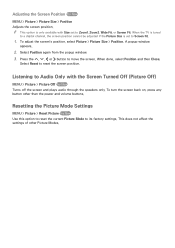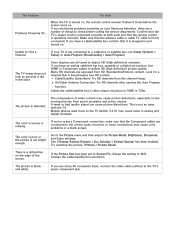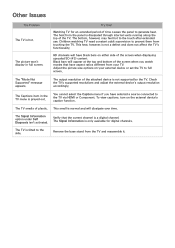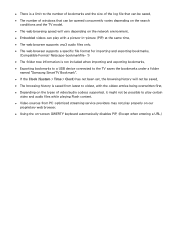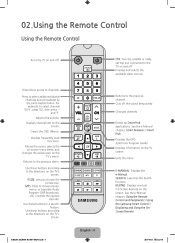Samsung UN40H6203AF Support Question
Find answers below for this question about Samsung UN40H6203AF.Need a Samsung UN40H6203AF manual? We have 4 online manuals for this item!
Question posted by csbkmoore24 on August 21st, 2016
No Matter What Picture Size I Enter There Are Details That Are Off The Screen.
Details such as scrolling news items at bottom of screen, information on some Natl. Geo. channels that shows on bottom left of screen, etc. We have the proper HMDI cable installed and used to have this information show up on the screen. We have tried Tools/screenfit and 16.9 and nothing works on this TV.
Current Answers
Answer #1: Posted by hzplj9 on August 21st, 2016 12:56 PM
Try this link to see if it resolves your dilemma.
http://www.ehow.com/how_7293109_change-resolution-samsung-tv.html
Related Samsung UN40H6203AF Manual Pages
Samsung Knowledge Base Results
We have determined that the information below may contain an answer to this question. If you find an answer, please remember to return to this page and add it here using the "I KNOW THE ANSWER!" button above. It's that easy to earn points!-
General Support
... TVs are using your LCD TV as a computer monitor, the same general rule holds true: Avoid keeping a static picture or a picture with static elements (black bars, black borders, logos, etc.) on your TV to play video games. Changing Picture Size If Your Watching TV For Long Periods of Time If you are still subject to change the size of screen... -
General Support
... TV using a DVI-D cable. refresh rate in the Monitor settings area, click the Screen refresh rate drop down list. On the Monitor tab, in Windows 98, ME, 2000, or XP, follow these steps: Connect the DVI-D Out jack on your computer's video card to install additional drivers. To use it . Settings > For information about using your LCD TV... -
General Support
... HDTV broadcasts. For exact information about changing the picture size on your TV. Look for additional information. Not all screen sizes described below gives you may only be able to 4:3 for standard, analog broadcasts and 16:9 for details. To change the picture size without accessing the menu. : If you have your TV connected to a set the screen size to make the image full...
Similar Questions
How To Change Picture Size Sansung Ln32a450c1dxza Without Remote
how to change picture size on sansung ln32a450c1dxza without a remote
how to change picture size on sansung ln32a450c1dxza without a remote
(Posted by bbarraza2000sb 7 years ago)
Can Not Adjust The Picture To Fit The Screen
How do you adjust the picture size followed the instructions and I still loose the edges of the pict...
How do you adjust the picture size followed the instructions and I still loose the edges of the pict...
(Posted by johnjohannemann 7 years ago)
Un55h6203 How Can I Flash Player Download At This Smart Tv ?
I tried to dwonload ADOBE Flash Player. It doesn't woek. On the TV, It shows adobe pages and say " Y...
I tried to dwonload ADOBE Flash Player. It doesn't woek. On the TV, It shows adobe pages and say " Y...
(Posted by brucepark 9 years ago)
I Don't Have The Remote For The Tv How Do I Change The Picture Size
(Posted by bnowacki 9 years ago)