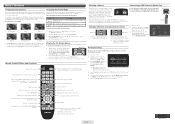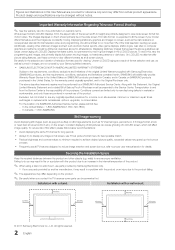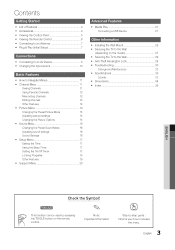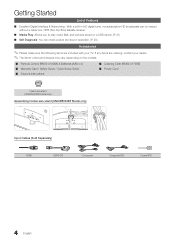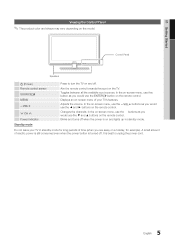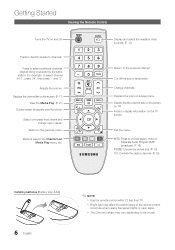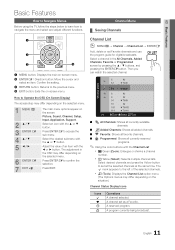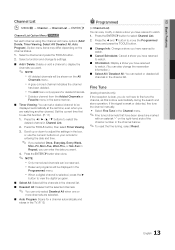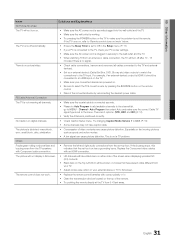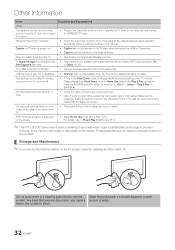Samsung LN32D403E4DXZA Support Question
Find answers below for this question about Samsung LN32D403E4DXZA.Need a Samsung LN32D403E4DXZA manual? We have 2 online manuals for this item!
Question posted by bnowacki on July 11th, 2014
I Don't Have The Remote For The Tv How Do I Change The Picture Size
The person who posted this question about this Samsung product did not include a detailed explanation. Please use the "Request More Information" button to the right if more details would help you to answer this question.
Current Answers
Related Samsung LN32D403E4DXZA Manual Pages
Samsung Knowledge Base Results
We have determined that the information below may contain an answer to this question. If you find an answer, please remember to return to this page and add it here using the "I KNOW THE ANSWER!" button above. It's that easy to earn points!-
General Support
... top and bottom, or on your LCD TV for example, you can. Avoid keeping a on the sides, changing the picture size for extended periods of time, you should avoid keeping a static picture (that is a good idea to 4:3, and have black bars, black borders, etc. Changing Picture Size If Your Watching TV For Long Periods of Time If you are... -
General Support
...:9 screen. The Picture menu appears. remote to select the size you want. The Size menu Press the Left or Right arrow buttons on your remote to select Size, button. Note that you change the picture size without accessing the menu. : If you may not be able to adjust the screen size using the controls on your TV, see your TV's user manual... -
General Support
... Is There A Red (Blue, Green, Pink) Tint To The Picture On My DLP TV? Press the Menu button on your remote to adjust the color. The Detailed Settings Menu appears. Menu button to...Easy Control screen appears. The Detail Control screen appears. Changing the value will change the displayed Adjusted screen on Older Samsung DLP TVs The MCC function first appeared in Dynamic or Standard...
Similar Questions
How To Change Picture Size Sansung Ln32a450c1dxza Without Remote
how to change picture size on sansung ln32a450c1dxza without a remote
how to change picture size on sansung ln32a450c1dxza without a remote
(Posted by bbarraza2000sb 7 years ago)
How Do You Remove A Tv Stand From A Samsung Model Number Ln32d403e4dxza
(Posted by Shortyoakes 9 years ago)
What Remote Serial Number Do I Need For This Tv
(Posted by johnjbu 11 years ago)
Can I Use The Remote App On My Galaxy S3 With My Samsung Ln32d403e4dxzadxza Tv
(Posted by ashambalealy 11 years ago)