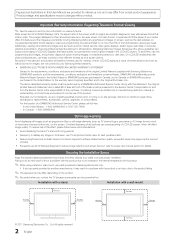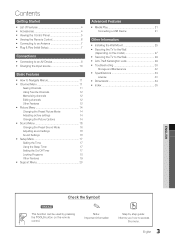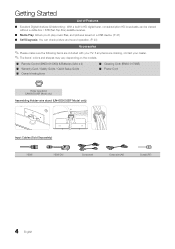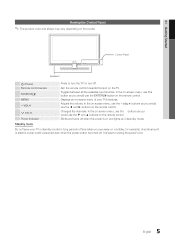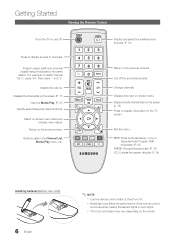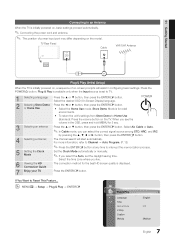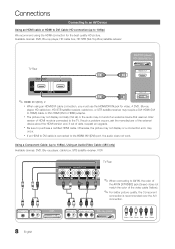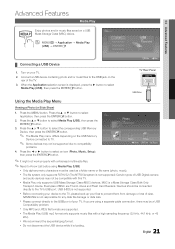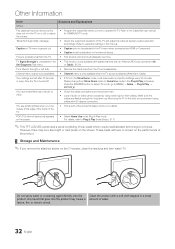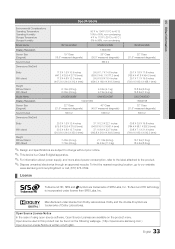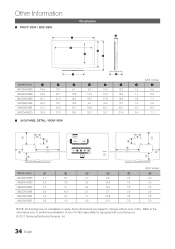Samsung UN40D5003BF Support Question
Find answers below for this question about Samsung UN40D5003BF.Need a Samsung UN40D5003BF manual? We have 1 online manual for this item!
Question posted by ritadearriola on February 25th, 2013
What Does The Red Flashing Light Mean?
The person who posted this question about this Samsung product did not include a detailed explanation. Please use the "Request More Information" button to the right if more details would help you to answer this question.
Current Answers
Related Samsung UN40D5003BF Manual Pages
Samsung Knowledge Base Results
We have determined that the information below may contain an answer to this question. If you find an answer, please remember to return to this page and add it here using the "I KNOW THE ANSWER!" button above. It's that easy to earn points!-
General Support
... can use and service, you should not be a 2-pronged flat plug is used world wide but some phones, the phone may...maintenance company is in progress, and listening to radio or television reception, which vary from uncontrolled waste disposal, please separate...battery charge falls low Warning sound beeps and the red indicator light flashes every 10 seconds. This is available only when your... -
General Support
... activated call , press and hold the Multi-Function button until you see 4 blue flashes on the indicator light A single tone The indicator light flashes while the power is on (see meaning of the indicator light) Turn The Headset Off blue and red flashes on Other For A List Of Additional General FAQs For General Accessory Do not... -
General Support
... immediately pair it . Confirm this by following your phone and then selecting the option to 70 hours.* red 5 tones every 20 seconds. If unsuccessful, the light remains on the indicator light. Meaning of 2 tones the indicator light stops flashing. How Do I Set The WEP420 To Discoverable Mode? Typically, the steps involve going to 4 hours.* every 3 seconds...
Similar Questions
Red Power Light Flashing, Won't Turn On
Red power light flashing, won't turn on
Red power light flashing, won't turn on
(Posted by larrybreeze 8 years ago)
Tv Keeps Turning Off, Red Blinking Light
My Samsung Flat Screen Keeps Turning Off & A Red Flashing Light Isin The Right Bottom Corner Con...
My Samsung Flat Screen Keeps Turning Off & A Red Flashing Light Isin The Right Bottom Corner Con...
(Posted by abshorty4life8 11 years ago)
Red Blinking Light On My Samsung Model Number: Ln32a45o C1d
My samsung tv model number LN32A450C1D has a red blinking light and would not turn on (no audio or p...
My samsung tv model number LN32A450C1D has a red blinking light and would not turn on (no audio or p...
(Posted by dannyramnath 11 years ago)
Having Issues With Blinking Red Power Light. Is It Worth Updating Firmware
I am having an issue with a black screen and and blinking red power light. I was looking for cause a...
I am having an issue with a black screen and and blinking red power light. I was looking for cause a...
(Posted by timothygray2 12 years ago)
Tv Will Not Turn On - Red Indicator Light Is On - Tried 2 Different Remotes -
also tried 2 different wall outlets - no luck. Just the red flashing light. Is there a way to manual...
also tried 2 different wall outlets - no luck. Just the red flashing light. Is there a way to manual...
(Posted by JBOKellyKyle 13 years ago)