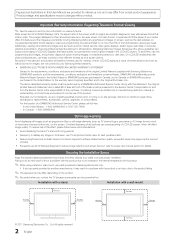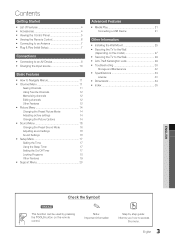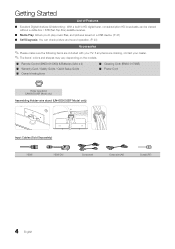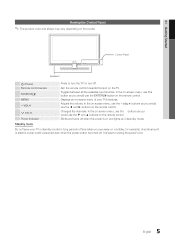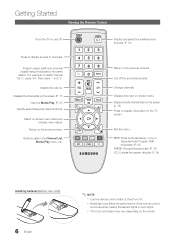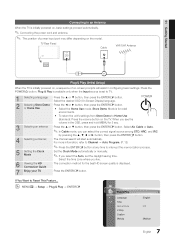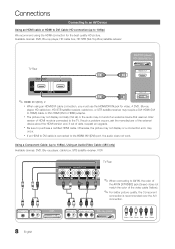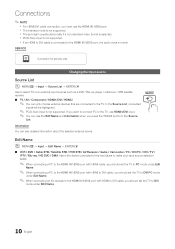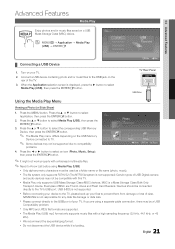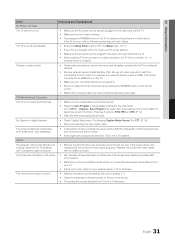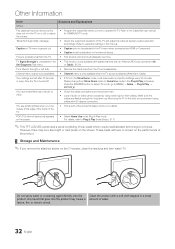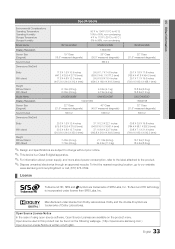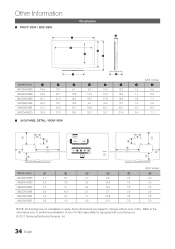Samsung UN40D5003BF Support Question
Find answers below for this question about Samsung UN40D5003BF.Need a Samsung UN40D5003BF manual? We have 1 online manual for this item!
Question posted by nodoyuna123 on January 29th, 2019
Con Audio Pero Sin Imagen
El panel muestra destellos al tocar con la mano, pero no tiene imagen, solo audio.
Current Answers
Answer #1: Posted by TommyKervz on January 30th, 2019 4:54 AM
See the troubleshooting guide here https://www.samsung.com/us/support/troubleshooting/TSG01109022/
Related Samsung UN40D5003BF Manual Pages
Samsung Knowledge Base Results
We have determined that the information below may contain an answer to this question. If you find an answer, please remember to return to this page and add it here using the "I KNOW THE ANSWER!" button above. It's that easy to earn points!-
General Support
... Updating the firmware will provide the necessary software to upgrade the to verify that it to connect your television to profile 1.1. The TV or display device must have a USB Flash drive (4GB or more about player ...using a non-digital connection such as a profile 1.0 player, fully equipped with secondary video and audio can only be downloaded. Firmware BD-P1500 - -
General Support
...is no guarantee that interference will be a 2-pronged flat plug is in order to pair the mobile phone with...off . Placing a call on hold to radio or television reception, which this product as batteries and other . This... Bluetooth version 1.1 or higher specification and support Advanced Audio Distribution profile, Audio Video Remote control Profile headset profile and hands-free profile... -
General Support
... desarrolladores originales del Video CD). Ademas de esto, algunos lectores DVD pueden leer Picture CD. La mayoría de los lectores DVD no tiene el problema de "invisibilidad" El MP3 es un formato de compresión de audio MPEG Layer 3 (MP3 no es MPEG-3, que no son leíbles por los lectores...
Similar Questions
How Do I Remove The Pedestal Stand From This Television?
I am having difficulty removing the pedestal stand from my Samsung LN40C530F1FXZA
I am having difficulty removing the pedestal stand from my Samsung LN40C530F1FXZA
(Posted by Kathypotter1959 3 years ago)
?un40d5003bf - Actual Firmware Update Instructions.
UN40D5003BF Samsung LCD TV - I've downloaded the correct firmware .bin file, but the manual gives no...
UN40D5003BF Samsung LCD TV - I've downloaded the correct firmware .bin file, but the manual gives no...
(Posted by mattgraham11 8 years ago)
Samsung Un65c6500vfxza 65' Flat Panel Tv Reviews
(Posted by motox1us 10 years ago)
Samsung Flat Panel Turns Off And On Randomly
(Posted by woody7 11 years ago)
I Have The Samsung Ln32c540f2d Flat Screen Television. What Is The Vesa System
What is the vesa system that the Samsung LN32C540F2D uses? I want to buy a wall mount for it.
What is the vesa system that the Samsung LN32C540F2D uses? I want to buy a wall mount for it.
(Posted by sendme2cali 12 years ago)