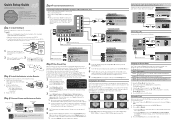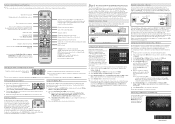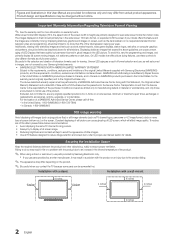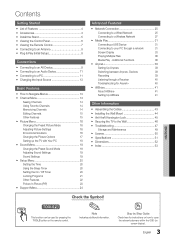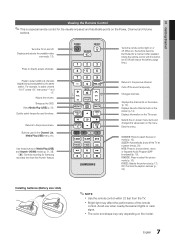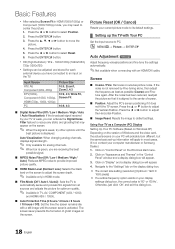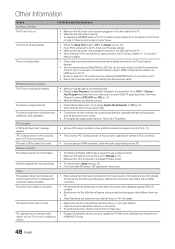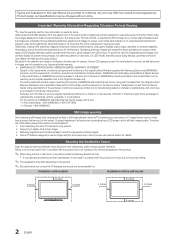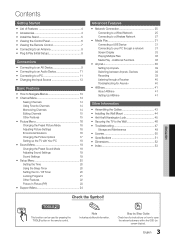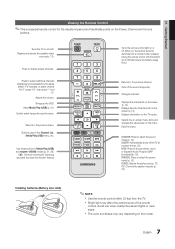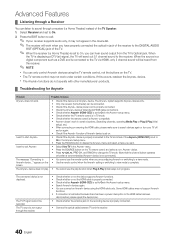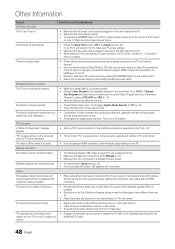Samsung UN40C5000QF Support Question
Find answers below for this question about Samsung UN40C5000QF.Need a Samsung UN40C5000QF manual? We have 6 online manuals for this item!
Question posted by woodandart38 on September 19th, 2011
Problem In Tv Screen
Continiously displays 2 vertical red lines in the middle and 1 blue vertical line on the left side of the screen.
Current Answers
Related Samsung UN40C5000QF Manual Pages
Samsung Knowledge Base Results
We have determined that the information below may contain an answer to this question. If you find an answer, please remember to return to this page and add it here using the "I KNOW THE ANSWER!" button above. It's that easy to earn points!-
General Support
... are having a serious problem with defective pixels depends on: The number of defective pixels The location of the defective pixels The color The size of the approximately 400,000 to 1.1 million pixels on a typical Plasma television is not an option. One or two defective pixels out of the TV screen If you have only... -
General Support
Have the model number and serial number of the LCD TV screen If you are having a serious problem with dead pixels depends on a typical LCD television is not an option. Generally, then, if you call Samsung Customer Care at 1-800-Samsung (1-800-726-7864). One or two dead pixels out of ... -
How To Change The Lamp In Your DLP TV SAMSUNG
How To Clean Fingerprints And Other Greasy Smudges Off Of Your TV Screen Product : Televisions > Unscrew the Lamp Cover Screws Using a screwdriver, unscrew the four screws holding the lamp cover in place. 33640. DLP TV STEP 4. Checking Your TV Firmware Version 33658.
Similar Questions
My Tv Screen
My tv screen when yellow, can I replace my 2008 samsung screen with a new/er screen.
My tv screen when yellow, can I replace my 2008 samsung screen with a new/er screen.
(Posted by cleophaspittman 3 years ago)
Wall Mount Screws
what size of screws needed to attach wall mount to back of tv
what size of screws needed to attach wall mount to back of tv
(Posted by mtaberc598 4 years ago)
Tv Screen Is Flashing
My Samsung Tv Screen Is Flashing. How Do I Fix It
My Samsung Tv Screen Is Flashing. How Do I Fix It
(Posted by eswise44 8 years ago)
Horizontal Lines Across Tv Screen
what is the cause of the horizontal lines across my lcd tv screen
what is the cause of the horizontal lines across my lcd tv screen
(Posted by fesprit1 10 years ago)
My Un40c5000qf
MY UNIT WILL COME ON THEN TURN OFF, IT CONTINUES TO DO THIS OVER AND OVER, PICTURE COMES ON THEN GOE...
MY UNIT WILL COME ON THEN TURN OFF, IT CONTINUES TO DO THIS OVER AND OVER, PICTURE COMES ON THEN GOE...
(Posted by davidmcpherson1 12 years ago)