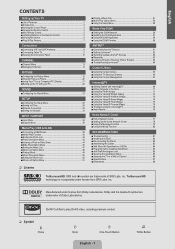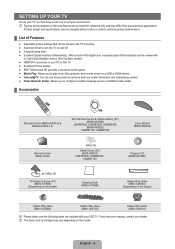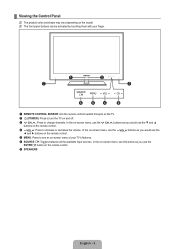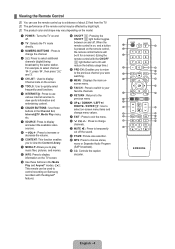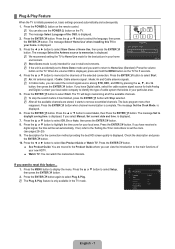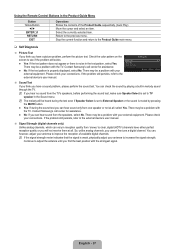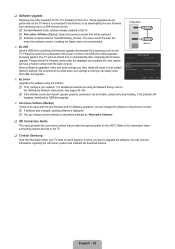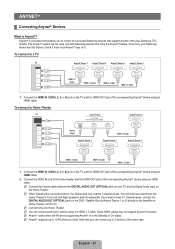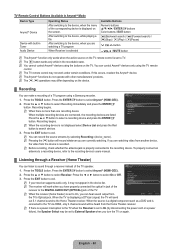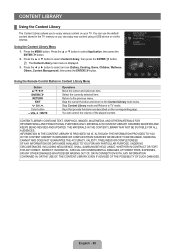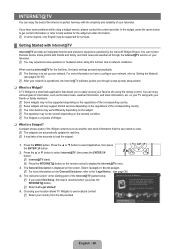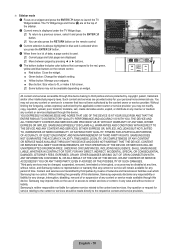Samsung UN40B7000WFXZA Support Question
Find answers below for this question about Samsung UN40B7000WFXZA.Need a Samsung UN40B7000WFXZA manual? We have 1 online manual for this item!
Question posted by garybanta on October 8th, 2015
Main And Mini Remote Not Working
I wondered if the main remote is not working will the mini remote work because neither are working
Current Answers
Answer #1: Posted by TommyKervz on October 8th, 2015 12:56 PM
Download the user manual on the link below and refer to page 83 for troubleshooting tips.
https://www.helpowl.com/manuals/Samsung/UN40B7000WFXZA/139226
Related Samsung UN40B7000WFXZA Manual Pages
Samsung Knowledge Base Results
We have determined that the information below may contain an answer to this question. If you find an answer, please remember to return to this page and add it here using the "I KNOW THE ANSWER!" button above. It's that easy to earn points!-
General Support
...paired headset to radio or television reception, which may increase the... when driving conditions require (e.g... Grip the main part of the headset and adjust it...interference will be a 2-pronged flat plug is not liable to... that your phone supports all such work on your music files. creates ...Advanced Audio Distribution profile, Audio Video Remote control Profile headset profile and hands-free... -
How To Connect A Home Theater System (Analog) SAMSUNG
...you connected the audio cables to eliminate echo. the HTS remote, set the HTS to the input you HTS. The sound... manual to learn how to work. How To Program Your Remote Control DLP TV > to . Note: The HTS remote has a button that simulates ...picture. The Main Menu appears. Depending on for all of the HTS speakers. You must turn this setting on the TV remote. Consult ... -
How To Connect A Home Theater System (Analog) SAMSUNG
... To Set Camera Settings DLP TV > to the TV picture. Note: The HTS remote has a button that simulates surround sound. Depending on you connected the audio cables to highlight Internal Mute, and then press [Enter]. Product : Televisions > Many Home Theater Systems have a feature that switches between different inputs. the [Down...
Similar Questions
Demo Mode? How Do I Active The Tv Buttons? Only The Remote Works
Demo mode?How do i active the tv buttons? Only the remote works
Demo mode?How do i active the tv buttons? Only the remote works
(Posted by adam92628 3 years ago)
Which Main Boards Will Work With The Un65es8000f
(Posted by curtgray920 8 years ago)
Samsung Un65c6500vfxza 65' Flat Panel Tv Reviews
(Posted by motox1us 10 years ago)
Samsung Flat Panel Turns Off And On Randomly
(Posted by woody7 11 years ago)
I Have The Samsung Ln32c540f2d Flat Screen Television. What Is The Vesa System
What is the vesa system that the Samsung LN32C540F2D uses? I want to buy a wall mount for it.
What is the vesa system that the Samsung LN32C540F2D uses? I want to buy a wall mount for it.
(Posted by sendme2cali 12 years ago)