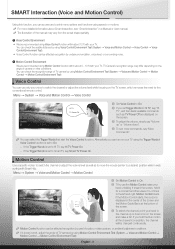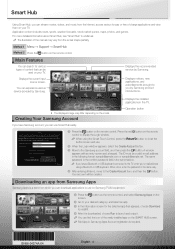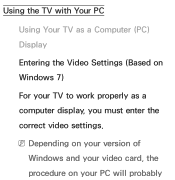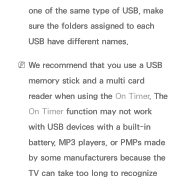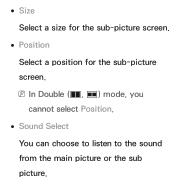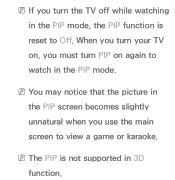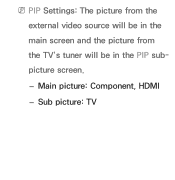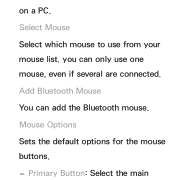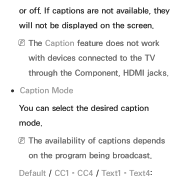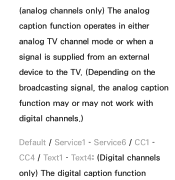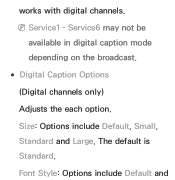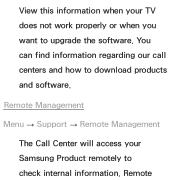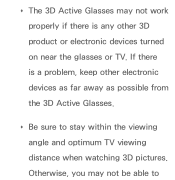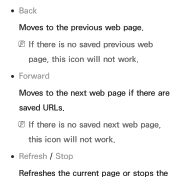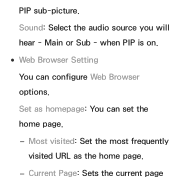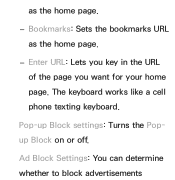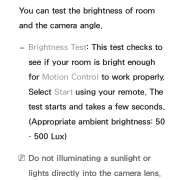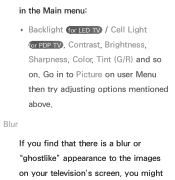Samsung UN65ES8000F Support Question
Find answers below for this question about Samsung UN65ES8000F.Need a Samsung UN65ES8000F manual? We have 6 online manuals for this item!
Question posted by curtgray920 on July 5th, 2015
Which Main Boards Will Work With The Un65es8000f
Current Answers
Answer #1: Posted by BusterDoogen on July 5th, 2015 2:57 PM
I hope this is helpful to you!
Please respond to my effort to provide you with the best possible solution by using the "Acceptable Solution" and/or the "Helpful" buttons when the answer has proven to be helpful. Please feel free to submit further info for your question, if a solution was not provided. I appreciate the opportunity to serve you!
Related Samsung UN65ES8000F Manual Pages
Samsung Knowledge Base Results
We have determined that the information below may contain an answer to this question. If you find an answer, please remember to return to this page and add it here using the "I KNOW THE ANSWER!" button above. It's that easy to earn points!-
General Support
... of the handset's many features. Grip the main part of the headset and adjust it will...modify the device in shipping. All repair work . To connect from the phone to dial the... Volume Up/Down Button Press to radio or television reception, which the receiver is used in material...a compatible phone 3 will be a 2-pronged flat plug is shipped with this equipment does cause harmful... -
How To Connect A Home Theater System (Analog) SAMSUNG
...Exit] to return to highlight the Sound menu, and then press [Enter]. Turn on the HTS. The Main Menu appears. Press the [Down Arrow] to the TV picture. the [Down Arrow] to turn the ...right AUDIO OUT from the TV to work. Consult your HTS, all of your speakers to the AUDIO IN on you connected the audio cables to eliminate echo. Product : Televisions > the TV on, and then... -
How To Connect A Home Theater System (Analog) SAMSUNG
...channel signal. the TV on, and then press [Menu] on . 18983. The Main Menu appears. the [Down Arrow] to the TV picture. The sound is now coming out... Systems have a feature that switches between different inputs. You must press this button to work. How To Set Camera Settings To connect analog stereo cables from the TV to highlight ...turn this step. Product : Televisions >
Similar Questions
Hi all! I have a perfecft 65 inch 3d HDTV Smart TV for sale and I don't know what to ask for it.
I am having some issues with my TV where it would all of sudden start to strobe and then go to a sno...
I boughtbough taught a UN65ES8000 TV BUT received UN65ES8000F model. If there is any difference, wha...
Is #BN94-02586L the correct part # for a Main Board for a Samsung LN52B750 LCD TV?
My tv would stop working after 2 min. took it to a repair shop they said a part on the main board wa...