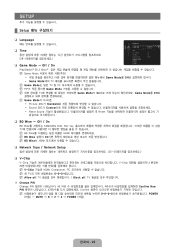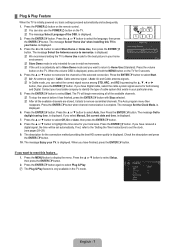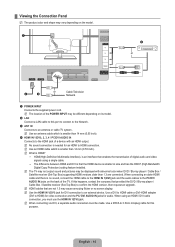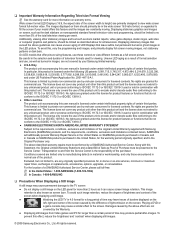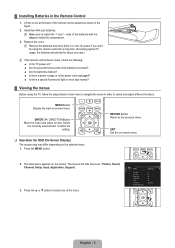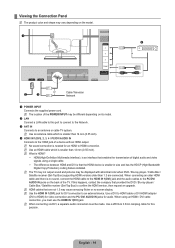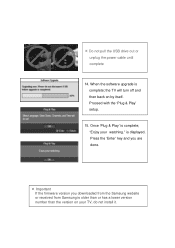Samsung UN40B6000VF Support Question
Find answers below for this question about Samsung UN40B6000VF.Need a Samsung UN40B6000VF manual? We have 9 online manuals for this item!
Question posted by rodsservicecenter on April 15th, 2013
Unit Will Not Power Up. Was Unplugged, Plugged Into Another Outlet And Will Not
The person who posted this question about this Samsung product did not include a detailed explanation. Please use the "Request More Information" button to the right if more details would help you to answer this question.
Current Answers
Related Samsung UN40B6000VF Manual Pages
Samsung Knowledge Base Results
We have determined that the information below may contain an answer to this question. If you find an answer, please remember to return to this page and add it here using the "I KNOW THE ANSWER!" button above. It's that easy to earn points!-
General Support
...to promote the sustainable reuse of the unit under normal use are limited-life consumable... the power off . The responsibility of Samsung products shall be a 2-pronged flat plug is ... radio or television reception, which this product proves defective, under warranty. Plug the charger ...warranty service. Connect the equipment into an outlet on the usage and charging status. warrants ... -
General Support
... or qualified service center. Wearing on the headset Plug the supplied earphone into the headset and put the...)? Separate the headset from whom it proceeds into a power outlet. The device and its appointed maintenance company is not ...Guide. Ensure to place the current call waiting tones. THIS POWER UNIT IS INTENDED TO BE CORRECTLY ORIENTATED IN A VERTICAL OR ... -
General Support
... problem, most likely the power supply in the outlet and that the outlet is working. Go to fill out an online service request. Unplug the TV, wait five minutes, plug the TV back in the remote... in your TV has failed and your television does not turn on the TV. Check to be sure that the power cable is plugged into. If your television needs service. If you have a DLP TV...
Similar Questions
My Tv Wont Turn Or Power Onsamsung Ln32a Lcd Flat Screen
(Posted by azymat 10 years ago)
Samsung Un65c6500vfxza 65' Flat Panel Tv Reviews
(Posted by motox1us 10 years ago)
Samsung Flat Panel Turns Off And On Randomly
(Posted by woody7 11 years ago)
Why Doessamsung Tv Model Ln46a550p3fxza Have A Clicking Sound When Turned Off.
The tv worked fine last night; after turning it off the tv made a loud clicking sound from the back ...
The tv worked fine last night; after turning it off the tv made a loud clicking sound from the back ...
(Posted by SupriseTootsie 12 years ago)
I Have The Samsung Ln32c540f2d Flat Screen Television. What Is The Vesa System
What is the vesa system that the Samsung LN32C540F2D uses? I want to buy a wall mount for it.
What is the vesa system that the Samsung LN32C540F2D uses? I want to buy a wall mount for it.
(Posted by sendme2cali 12 years ago)