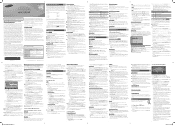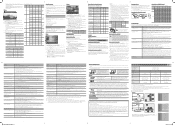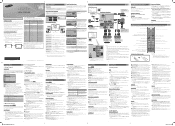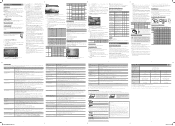Samsung UN32EH4003V Support Question
Find answers below for this question about Samsung UN32EH4003V.Need a Samsung UN32EH4003V manual? We have 3 online manuals for this item!
Question posted by nadeauann151 on April 11th, 2022
What Is Resolution And Display Technology?
Current Answers
Answer #1: Posted by SonuKumar on April 11th, 2022 10:04 PM
LED TV - One Design (High Glossy)
Motion Rate* - 60 *Motion Rate replaces Clear Motion Rate as the Samsung measure of motion clarity
Please respond to my effort to provide you with the best possible solution by using the "Acceptable Solution" and/or the "Helpful" buttons when the answer has proven to be helpful.
Regards,
Sonu
Your search handyman for all e-support needs!!
Answer #2: Posted by hzplj9 on April 11th, 2022 12:08 PM
https://www.samsung.com/us/video/tvs/UN32EH4003FXZA-specs
Hope that helps.
Related Samsung UN32EH4003V Manual Pages
Samsung Knowledge Base Results
We have determined that the information below may contain an answer to this question. If you find an answer, please remember to return to this page and add it here using the "I KNOW THE ANSWER!" button above. It's that easy to earn points!-
General Support
.... Samsung does make or supply installable drivers for its back panel. On some Samsung TVs, if you can be able to select it to a Windows computer using the D-sub 15 pin jack, follow these steps: Advanced button in the new resolution, displaying a dialog box asking if you have the PC on... -
General Support
... If you have a native resolution of refresh rates. You cannot use your TV with your Mac follow these steps: Turn on its back panel. Using Your TV With Your Computer All computer compatible Samsung TVs are below. The Displays dialog appears. Select the native resolution of the TV. Adjust the display if necessary using the... -
General Support
... Message If you get the Mode Not Supported message when you want to your TV. See below . Resetting the Refresh Rate The optimum refresh rate for instructions. To change the display resolution in Windows Move the resolution slider on the Display Settings window. Click OK on the Monitor tab and again on the screen...
Similar Questions
my tv picture is very dark and red. I change the settings but after 10 minutes or so the setting aut...
I am in the process of buying Security Cameras to View on my Samsung LN22A450C1D But at the same tim...
What is the vesa system that the Samsung LN32C540F2D uses? I want to buy a wall mount for it.