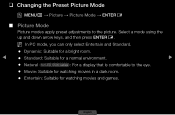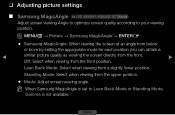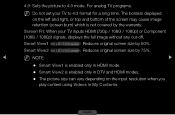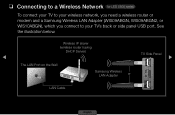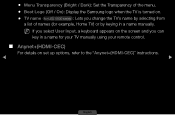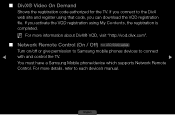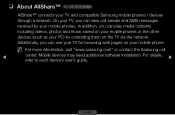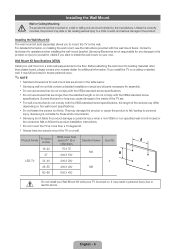Samsung UN22D5000NF Support Question
Find answers below for this question about Samsung UN22D5000NF.Need a Samsung UN22D5000NF manual? We have 3 online manuals for this item!
Question posted by crossmiller91 on July 5th, 2011
Which Is Better? Un22d5000 Or Un22d5003? They Are Both Led 22' Televisions
The person who posted this question about this Samsung product did not include a detailed explanation. Please use the "Request More Information" button to the right if more details would help you to answer this question.
Requests for more information
Request from stanechols on October 28th, 2011 11:34 AM
Does either have "ultra clear panel" technology or 100% sRGB coverage?
Does either have "ultra clear panel" technology or 100% sRGB coverage?
Current Answers
Related Samsung UN22D5000NF Manual Pages
Samsung Knowledge Base Results
We have determined that the information below may contain an answer to this question. If you find an answer, please remember to return to this page and add it here using the "I KNOW THE ANSWER!" button above. It's that easy to earn points!-
General Support
...) Phone? How Do I Make An Emergency Call On My SCH-I910 (Omnia) Phone? What Do The Different LED Color Changes Signify On My SCH-I910 (Omnia) Phone? How Do I Dial A Word Instead Of A Number...Displayed On My SCH-I910 (Omnia) Phone? /ars.samsung.com/customer/usa/jsp/faqs/faqs_view.jsp?SITE_ID=22&PG_ID=2&PROD_SUB_ID=557&PROD_ID=561&AT_ID=167986 ""> When A Lock-up Or A Fatal Exception Error Occurs On ... -
How To Reset And Pair Your Remote SAMSUNG
... seconds . Press the [Pairing] button on your remote, and using the [Power] button on the TV, turn on the bottom, middle bezel of the TV. LED TV > If the remote beeps, pairing is complete. How To Replace The Upper Ice Maker Product... -
How To Use The Wireless LinkStick With Your Television SAMSUNG
LED TV > UN46B7000WF 9630. Product : Televisions > How To Use The Wireless LinkStick With Your Television
Similar Questions
Where Can I Buy A Replacment Tv Base For The Ln22b460b2d?
(Posted by hansenusa 8 years ago)
Samsung Un65c6500vfxza 65' Flat Panel Tv Reviews
(Posted by motox1us 10 years ago)
Flat Screen Tv
What is the best setting for a un55eh6000f Samsung best picture Quality
What is the best setting for a un55eh6000f Samsung best picture Quality
(Posted by Duwetlands1 11 years ago)
Samsung Flat Panel Turns Off And On Randomly
(Posted by woody7 11 years ago)
My Television On Button Is Blinking But The Tv Will Not Come On I Cannot Find A
(Posted by maw10stiles 12 years ago)