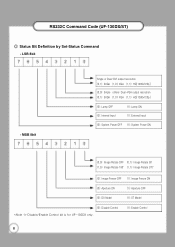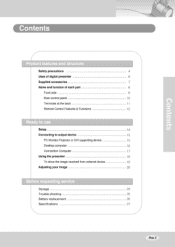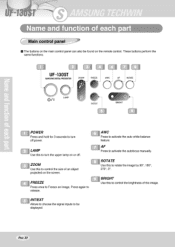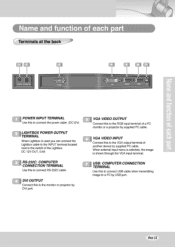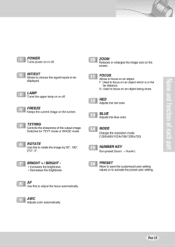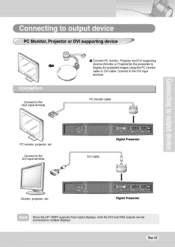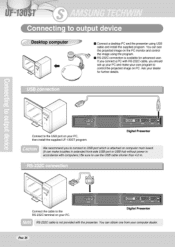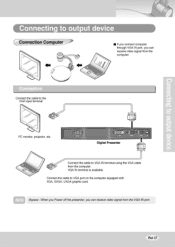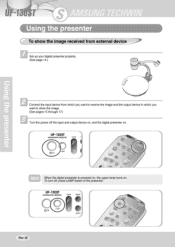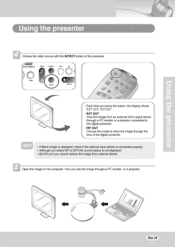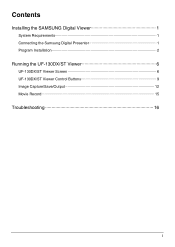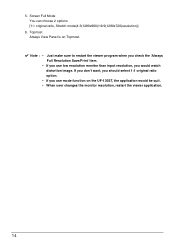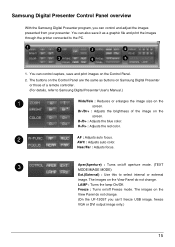Samsung UF-130ST Support Question
Find answers below for this question about Samsung UF-130ST.Need a Samsung UF-130ST manual? We have 4 online manuals for this item!
Question posted by kanchank on January 17th, 2014
Routing Laptop Vga Signal Through Dvi Output Of Presenter Uf 130st
Hi Can i route VGA IN signal from Laptop to VGA In of UF 130ST and take the output via DVI out
Current Answers
Related Samsung UF-130ST Manual Pages
Samsung Knowledge Base Results
We have determined that the information below may contain an answer to this question. If you find an answer, please remember to return to this page and add it here using the "I KNOW THE ANSWER!" button above. It's that easy to earn points!-
General Support
... D-sub (standard, VGA, or RGB) video cable, connect the Video Out jack on your laptop's video card to your laptop's DVI video output. the HDMI 2 or HDMI/DVI IN jack, follow these steps: on your laptop's video card to the HDMI IN 2 or HDMI/DVI IN jack on the front panel of your laptop to digital signals compatible with more... -
General Support
... Display If the monitor does not display, try the following function sequence: display on . If the signal cable is firmly and securely attached, and the monitor still does not display, you cycle through the ...other. Also, on your monitor using a standard VGA cable The DVI out port on your laptop to the DVI in port on the laptop and use the laptop's screen to set the resolution to the... -
General Support
... Properties dialog, and click on your video card. If you will output both an analog (D-sub, VGA) and DVI (digital) cable connecting your monitor to configure your video card for...problem most cases, Monitor 2 corresponds to the digital (DVI) output on the Settings tab, you have both analog and digital signals. Disconnect the Analog cable and just implement the Digital...
Similar Questions
How To I Connect My Laptop To My Samsung Projector Tv?
(Posted by spraguejennifer 9 years ago)
My Samsung Uf-80st Has Power But Won't Turn On
my Samsung UF-80ST has power but won't turn on
my Samsung UF-80ST has power but won't turn on
(Posted by sgoldsmith 11 years ago)
Samsung Uf-80dx/st
i've lost my CD installation for the above equipment and I need to install in my PC? is there any ot...
i've lost my CD installation for the above equipment and I need to install in my PC? is there any ot...
(Posted by ShireenIsmail 11 years ago)
No Pc Signal'
I can't get the PC Signal, It shows Not supported mode. regardless of frequencies applied. in other ...
I can't get the PC Signal, It shows Not supported mode. regardless of frequencies applied. in other ...
(Posted by vchang 13 years ago)