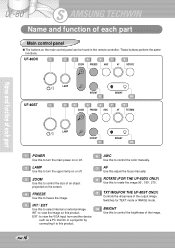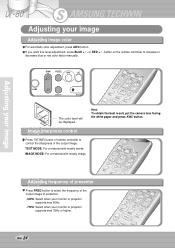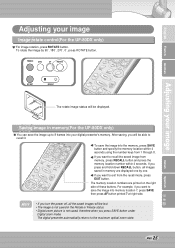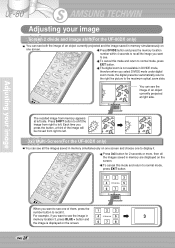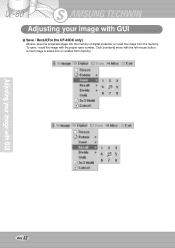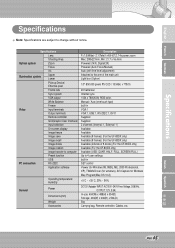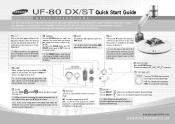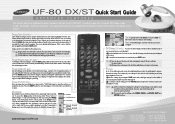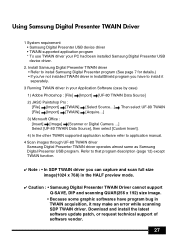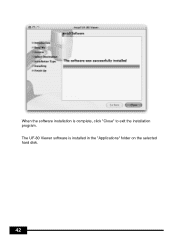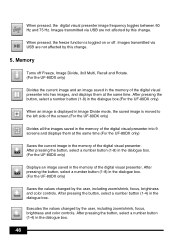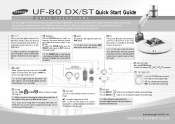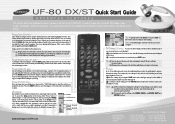Samsung UF-80DX Support Question
Find answers below for this question about Samsung UF-80DX.Need a Samsung UF-80DX manual? We have 5 online manuals for this item!
Question posted by ShireenIsmail on August 1st, 2012
Samsung Uf-80dx/st
Current Answers
Answer #1: Posted by bargeboard on August 1st, 2012 10:17 AM
http://www.samsungpresenterusa.com/intro/download.asp
it's the last one in the XGA list, just click on the Apple or Windows icon depending on what OS you have to see the downloads page.
Related Samsung UF-80DX Manual Pages
Samsung Knowledge Base Results
We have determined that the information below may contain an answer to this question. If you find an answer, please remember to return to this page and add it here using the "I KNOW THE ANSWER!" button above. It's that easy to earn points!-
General Support
... Sounds, Video, Other Files, Music, Pictures Additional Notes & Information: Camera / Camcorder Memory Camera Memory Max Storage for Pictures in Phone Memory: Limited To Available Shared Memory ...nbsp; Tools, Memory, Card Memory, Options, Format Card, Yes. System User Removable Camera/Camcorder Messaging System Memory Phone Memory ROM 128 MB RAM ... -
General Support
...;JPG Image Association: Wallpaper/Screensaver, Auto Scalable, Caller ID, Group ID, Picture Mail Camera Image Format: Camcorder Video Format: 3GP Synchronizing Software Data Cable SKU: APCBS10UBEBSTD (Charging...Rates Character Limits Max Ring Tone File Size MP3 Limited to 1182 x 864) GIF BMP Resolution Display Camera 1600 x 1200 1280 x 1024 1182 x 864 1024 x 768 800 x 600 640 x 480... -
General Support
... Book SAR Values Storage Card Wallpaper How Do I Disable Or Change The Camera Shutter Sound On My US Cellular SCH-U520? How Do I Make A 3-Way Call, Or Conference Call On My Phone? Does My US Cellular ...My US Cellular SCH-U520 No Longer Verbally Prompting For A Command? How Do I Change The Camera Resolution On My US Cellular SCH-U520? How Do You Activate Voice Command On The US Cellular...
Similar Questions
i accidentally turn off the camera while upgrading the firmware.. now the camera wont turn on... and...
Hi Can i route VGA IN signal from Laptop to VGA In of UF 130ST and take the output via DVI out
my Samsung UF-80ST has power but won't turn on