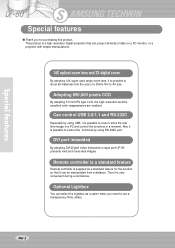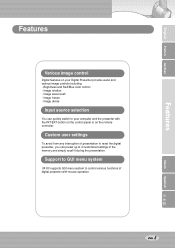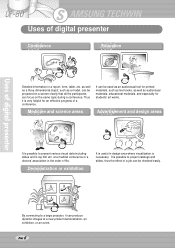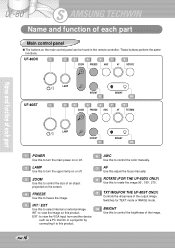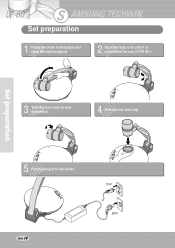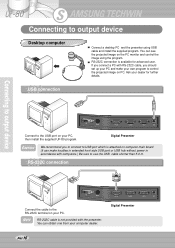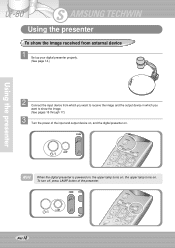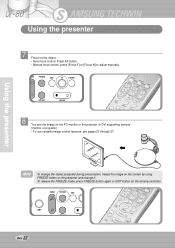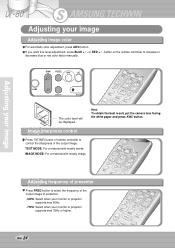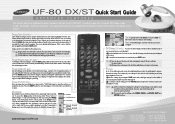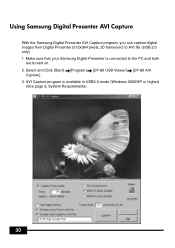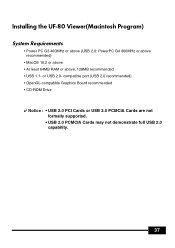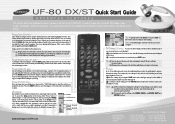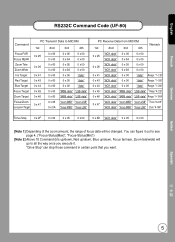Samsung UF-80DX Support Question
Find answers below for this question about Samsung UF-80DX.Need a Samsung UF-80DX manual? We have 5 online manuals for this item!
Question posted by lajurr on January 3rd, 2018
Drive For Uf-80 For Windows 7
Como usaria o uf-80 no Windows 7
Current Answers
Answer #1: Posted by Odin on January 4th, 2018 8:28 AM
Hope this is useful. Please don't forget to click the Accept This Answer button if you do accept it. My aim is to provide reliable helpful answers, not just a lot of them. See https://www.helpowl.com/profile/Odin.
Related Samsung UF-80DX Manual Pages
Samsung Knowledge Base Results
We have determined that the information below may contain an answer to this question. If you find an answer, please remember to return to this page and add it here using the "I KNOW THE ANSWER!" button above. It's that easy to earn points!-
General Support
... below offer a list of the most common manufactures. it may be because you to press the F6 button to install Windows 2000 or XP onto a Serial ATA hard drive. Solution: When starting the Windows installation process, watch the bottom of the screen for a prompt that asks you have not installed the drivers for... -
How To Downgrade Windows Vista To Windows XP SAMSUNG
... press Enter. To prepare your model notebook is the X360, you need to begin installing Windows XP Professional. the Down Arrow key to highlight Manual, and then press Enter. Arrow key... if you are a few settings that need an external optical disc drive to select Boot Device Priority. If it to install Windows XP, follow these steps: Power on Boot Device Priority. Notebooks &... -
General Support
... information on -screen instructions For additional information regarding e-mail contact your PCs hard drive to this window On the handset, press the right soft key for Disconnect Press the left soft... memory card must be available. drop MP3 files from the memory card adaptor Windows Media™ Player The Windows Media™ To transfer MP3 files , to it On Search for new ...
Similar Questions
Routing Laptop Vga Signal Through Dvi Output Of Presenter Uf 130st
Hi Can i route VGA IN signal from Laptop to VGA In of UF 130ST and take the output via DVI out
Hi Can i route VGA IN signal from Laptop to VGA In of UF 130ST and take the output via DVI out
(Posted by kanchank 10 years ago)
My Samsung Uf-80st Has Power But Won't Turn On
my Samsung UF-80ST has power but won't turn on
my Samsung UF-80ST has power but won't turn on
(Posted by sgoldsmith 11 years ago)
Samsung Uf-80dx/st
i've lost my CD installation for the above equipment and I need to install in my PC? is there any ot...
i've lost my CD installation for the above equipment and I need to install in my PC? is there any ot...
(Posted by ShireenIsmail 11 years ago)
How To Disable The Windows Os
How do you stop the Windows OS from displaying when the camera is turned on?
How do you stop the Windows OS from displaying when the camera is turned on?
(Posted by lbowers 12 years ago)
Samsung He103uj
The Samsung drive is recognized by BIOS and several utility programs and is listed under disks in Wi...
The Samsung drive is recognized by BIOS and several utility programs and is listed under disks in Wi...
(Posted by lrganassi 13 years ago)