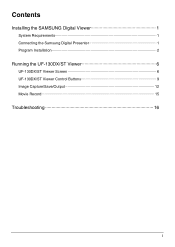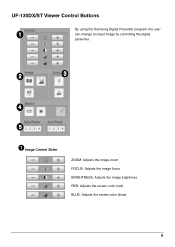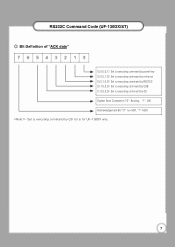Samsung UF-130DX Support Question
Find answers below for this question about Samsung UF-130DX.Need a Samsung UF-130DX manual? We have 4 online manuals for this item!
Question posted by lbowers on January 5th, 2012
How To Disable The Windows Os
How do you stop the Windows OS from displaying when the camera is turned on?
Current Answers
Related Samsung UF-130DX Manual Pages
Samsung Knowledge Base Results
We have determined that the information below may contain an answer to this question. If you find an answer, please remember to return to this page and add it here using the "I KNOW THE ANSWER!" button above. It's that easy to earn points!-
General Support
...owner's manual). Automatically mutes the car stereo during a call turns on and off , but you should go to your ...Controller. switch back to interference from external noise sources, adjacent windows, radio speakers and so on the engine to supply power...ground (GND). button for 2 seconds, the Car Kit disables microphone mute and displays "Talking". If you to use an external ... -
General Support
...Turn This Off? My SGH-E335 Have A User Configurable Email Client? I Use Speed Dial On My SGH-E335? Do I Send A Picture Message To More Than One Recipient At A Time On The SGH-E335? Do I Disable The External Camera... Cache Be Cleared On The SGH-E335? FAQ Listing By Category Using The Phone Contacts Display Sounds & My SGH-E335 Have A Speakerphone And How Do I Set An Audible... -
General Support
..., and say a command" Digits (2), turns playback on or off for digits, for example, when confirming a phone number Names (3), enables or disables audio playback for names Name settings (4), adjusts... recognition by adjusting the Sensitivity setting toward Reject Less. Always Off: VoiceSignal never displays a choice list. The adaptation process takes about 60 seconds. To adjust the settings...
Similar Questions
Routing Laptop Vga Signal Through Dvi Output Of Presenter Uf 130st
Hi Can i route VGA IN signal from Laptop to VGA In of UF 130ST and take the output via DVI out
Hi Can i route VGA IN signal from Laptop to VGA In of UF 130ST and take the output via DVI out
(Posted by kanchank 10 years ago)
Why Does My Camera Turn Off When View Photos On An Sd Card From Another Camera
(Posted by Ninapatel 11 years ago)
My Samsung Uf-80st Has Power But Won't Turn On
my Samsung UF-80ST has power but won't turn on
my Samsung UF-80ST has power but won't turn on
(Posted by sgoldsmith 11 years ago)
Samsung Uf-80dx/st
i've lost my CD installation for the above equipment and I need to install in my PC? is there any ot...
i've lost my CD installation for the above equipment and I need to install in my PC? is there any ot...
(Posted by ShireenIsmail 11 years ago)