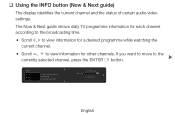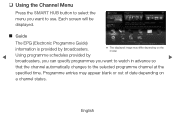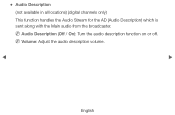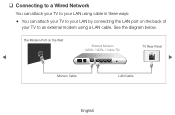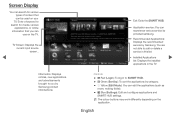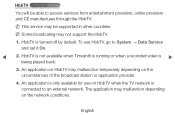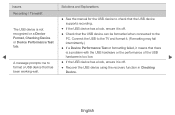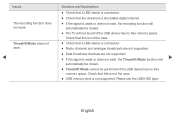Samsung UE46D7000LUXXU Support Question
Find answers below for this question about Samsung UE46D7000LUXXU.Need a Samsung UE46D7000LUXXU manual? We have 1 online manual for this item!
Question posted by allisonyts on February 23rd, 2017
Cant Stream
I used to be able to stream movies but now my fone keeps saying no device found even though wifi is connected correctly and working.plz help
Current Answers
Related Samsung UE46D7000LUXXU Manual Pages
Samsung Knowledge Base Results
We have determined that the information below may contain an answer to this question. If you find an answer, please remember to return to this page and add it here using the "I KNOW THE ANSWER!" button above. It's that easy to earn points!-
General Support
...button. AT&T WiFi: Automatic ... to your favorite music, streaming videos, games, and more...Fixed, T9 predictive logic (able to the following code:...Click on installing WMDC, please refer to use the "Run" If your ...device. Please ensure that unlock the power of your phone. Will The Upgrade Tool Work On this page. The link below images. Connect... -
General Support
... blue indicator light turns on . To connect from the use of its appointed maintenance company is passively waiting for any other . Bluetooth devices will gradually wear out if charging / discharging are 2 cases for the Samsung SBH170 Bluetooth headset. Activated functions may differ depending on for help. Dialing a number by voice to... -
General Support
...flat, it will automatically search and connect to the factory default setting (all previous stored different device pairing records will automatically connect... for connecting a mono earphone When an earphone is necessary to the last connected Bluetooth device. How Do I Use The ... 450 to break the connection. The A2DP function allows the mobile phone to stream music wirelessly to the...
Similar Questions
How Do I Remove The Pedestal Stand From This Television?
I am having difficulty removing the pedestal stand from my Samsung LN40C530F1FXZA
I am having difficulty removing the pedestal stand from my Samsung LN40C530F1FXZA
(Posted by Kathypotter1959 3 years ago)
Streaming
can you stream movies fron Netflix and Amazon Prime on this televisionModel # LN19B360C5DXZA
can you stream movies fron Netflix and Amazon Prime on this televisionModel # LN19B360C5DXZA
(Posted by michiell1961 7 years ago)
Samsung Un65c6500vfxza 65' Flat Panel Tv Reviews
(Posted by motox1us 10 years ago)
Samsung Flat Panel Turns Off And On Randomly
(Posted by woody7 11 years ago)
I Have The Samsung Ln32c540f2d Flat Screen Television. What Is The Vesa System
What is the vesa system that the Samsung LN32C540F2D uses? I want to buy a wall mount for it.
What is the vesa system that the Samsung LN32C540F2D uses? I want to buy a wall mount for it.
(Posted by sendme2cali 12 years ago)