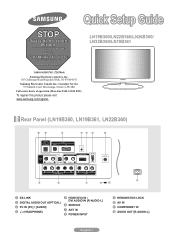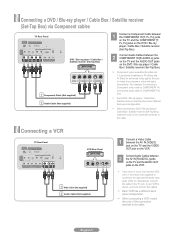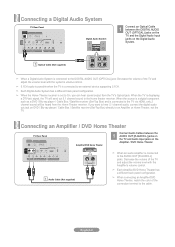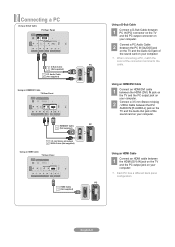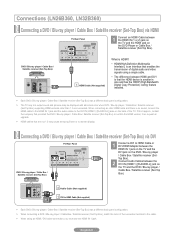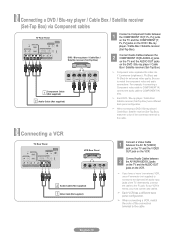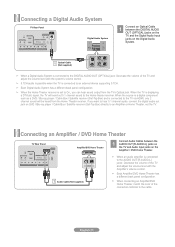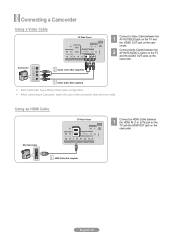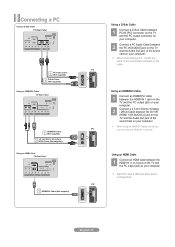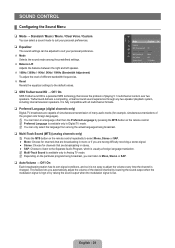Samsung LN19B360C5D Support Question
Find answers below for this question about Samsung LN19B360C5D.Need a Samsung LN19B360C5D manual? We have 6 online manuals for this item!
Question posted by michiell1961 on November 12th, 2016
Streaming
can you stream movies fron Netflix and Amazon Prime on this televisionModel # LN19B360C5DXZA
Current Answers
Answer #1: Posted by TheWiz on November 13th, 2016 5:33 AM
This is just a basic TV, not a Smart TV. You would need something like a Roku if you wanted to stream Netflix or Amazon videos to it.
Related Samsung LN19B360C5D Manual Pages
Samsung Knowledge Base Results
We have determined that the information below may contain an answer to this question. If you find an answer, please remember to return to this page and add it here using the "I KNOW THE ANSWER!" button above. It's that easy to earn points!-
General Support
...the LED lights up . Charging can also be streamed through the HKT 450. b) An audible tone will resume ...multi-function-button) on the Travel Charger. Other mobile phone models will announce Reject the incoming call is in Handsfree Mode) Privacy...for a long time or the internal battery has run completely flat, it is necessary to end the call by the following methods... -
How To Get Started With Netflix SAMSUNG
...movies to your Instant Queue 15608. Activate the player to sync it with no late fees and no - New Netflix Customer's no commercials. Existing Netflix Customer's Use the arrow buttons on the remote control to www.netflix.com/samsung and click Start Your Free Trial Now!" yes - activate instant streaming... control to select Netflix. How To Find Your Model And Serial Number ... -
How To Activate Your Netflix Account SAMSUNG
...Home Theater System Content Feedback Q1. Were you want to stream to your Blu-ray remote control, select Netflix from the Blu-ray player's menu or at the top ...Adding Movies To Your Netflix Queue And Viewing Them On Your Player Your "Instant Queue" submit Please select answers for viewing on your Blu-ray remote scroll through the movies in your television. ...
Similar Questions
Bonjour Samsung Ln19b360c5d Waring Diagram Ou On Peux L'avoir.merci
Bonjour,Samsung LN19B360C5D Waring Diagram ou on peux l'avoir.Merci [email protected]
Bonjour,Samsung LN19B360C5D Waring Diagram ou on peux l'avoir.Merci [email protected]
(Posted by wwwzzz 7 months ago)
Samsung Un65c6500vfxza 65' Flat Panel Tv Reviews
(Posted by motox1us 10 years ago)
Samsung Flat Panel Turns Off And On Randomly
(Posted by woody7 11 years ago)
Can You Play Movie Files And Videos On This Model Samsung Ln37a550p3fxza
(Posted by flooringworld 11 years ago)
I Have The Samsung Ln32c540f2d Flat Screen Television. What Is The Vesa System
What is the vesa system that the Samsung LN32C540F2D uses? I want to buy a wall mount for it.
What is the vesa system that the Samsung LN32C540F2D uses? I want to buy a wall mount for it.
(Posted by sendme2cali 12 years ago)