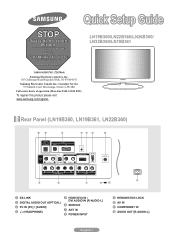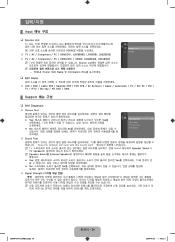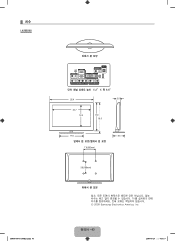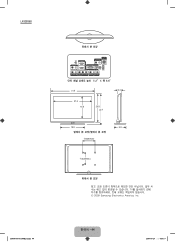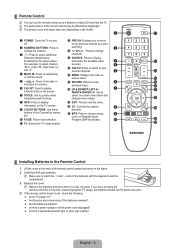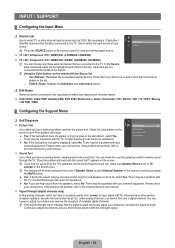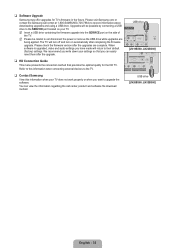Samsung LN19B360C5D Support Question
Find answers below for this question about Samsung LN19B360C5D.Need a Samsung LN19B360C5D manual? We have 6 online manuals for this item!
Question posted by wwwzzz on September 17th, 2023
Bonjour Samsung Ln19b360c5d Waring Diagram Ou On Peux L'avoir.merci
Bonjour,Samsung LN19B360C5D Waring Diagram ou on peux l'avoir.Merci [email protected]
Current Answers
Answer #1: Posted by SonuKumar on September 17th, 2023 10:46 PM
https://www.manualslib.com/manual/202598/Samsung-Ln19b360c5d.html
Service manual not available
Please respond to my effort to provide you with the best possible solution by using the "Acceptable Solution" and/or the "Helpful" buttons when the answer has proven to be helpful.
Regards,
Sonu
Your search handyman for all e-support needs!!
Related Samsung LN19B360C5D Manual Pages
Samsung Knowledge Base Results
We have determined that the information below may contain an answer to this question. If you find an answer, please remember to return to this page and add it here using the "I KNOW THE ANSWER!" button above. It's that easy to earn points!-
General Support
... away from the phone. Press the battery (2) down on ). To replace the battery and/or cover from the phone, follow the steps and example diagrams below: Important: You must unplug the Travel Adapter (if it is heard. Move the cover latch (1) toward the top of the battery to turn off... -
General Support
... battery and/or cover from the phone, follow the Fully charge the battery before removing the battery from the phone, follow the steps and example diagrams below: Important: You must unplug the Travel Adapter (if it slips into place (3). -
General Support
... charging to those inside of the battery to avoid damage. To remove the battery and/or cover from the phone, follow the steps and example diagrams below: Important: You must unplug the Travel Adapter (if it is connected) before removing the battery from the phone, follow the You must fully charge...
Similar Questions
Where To Find A Schematic Diagram Of Samsung 21-z43ml?
I need the schematic diagram especially the voltage supply of H/V output IC, transistors, HOT , and ...
I need the schematic diagram especially the voltage supply of H/V output IC, transistors, HOT , and ...
(Posted by alexancheta 9 years ago)
Samsung Ln32a450c1d Power Supply Diagram...
If you could help that would be great !
If you could help that would be great !
(Posted by ciaramarie0790 10 years ago)
How To Get Ln32c450 Tv Service Manual Or Diagram
I need LN32C450E1GXZA diagram or powersupply diagram, please
I need LN32C450E1GXZA diagram or powersupply diagram, please
(Posted by eviveros7 11 years ago)
Need Tv Back-side Diagram
Hi, I need the back side diagram for Samsung TV UN32ES6500F (just a black and white schematic drawi...
Hi, I need the back side diagram for Samsung TV UN32ES6500F (just a black and white schematic drawi...
(Posted by sandrinemessage 11 years ago)
Diagram Of Back Of Tv
I need just a BACK SIDE diagram of UN55ES7100fxza Samsung TV. Do you have one? Just a black and whit...
I need just a BACK SIDE diagram of UN55ES7100fxza Samsung TV. Do you have one? Just a black and whit...
(Posted by rinidrake 11 years ago)