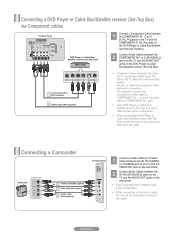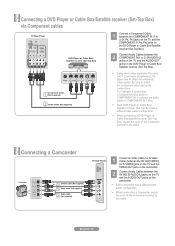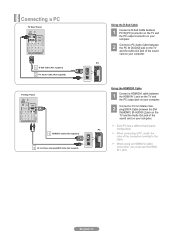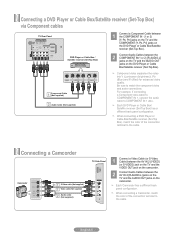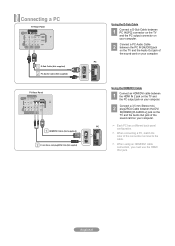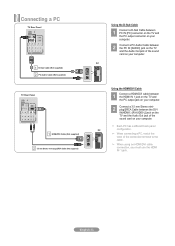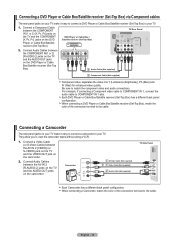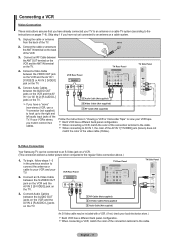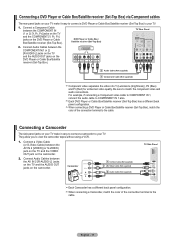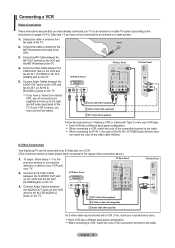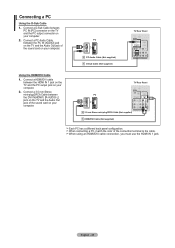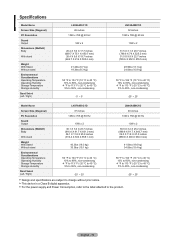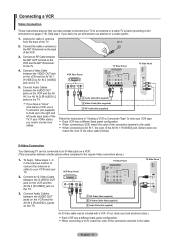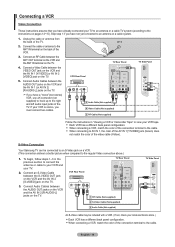Samsung LN32A450C1D Support Question
Find answers below for this question about Samsung LN32A450C1D.Need a Samsung LN32A450C1D manual? We have 5 online manuals for this item!
Question posted by ciaramarie0790 on January 9th, 2014
Samsung Ln32a450c1d Power Supply Diagram...
If you could help that would be great !
Current Answers
Related Samsung LN32A450C1D Manual Pages
Samsung Knowledge Base Results
We have determined that the information below may contain an answer to this question. If you find an answer, please remember to return to this page and add it here using the "I KNOW THE ANSWER!" button above. It's that easy to earn points!-
How To Set Up Your Samsung Digital Media Extender SAMSUNG
Connecting The Media Extender To Your Television. With the TV on your remote to begin setup. Go to enter the Tools Menu. In the ... Media Extender with the Network. After your television, follow these steps: Connect the HDMI cable from the wall outlet to the HDMI in on the Media extender to the Media Extender. the power supply from the HDMI out on the TV. To connect the... -
General Support
... recommendations above do not resolve your problem, most likely the power supply in , and then try the following: Check the power cord for additional recommendations. Unplug the TV, wait five minutes, plug the TV back in your TV has failed and your television does not turn on the TV using the remote. -
General Support
...Product Specification Product Overview Prepare to use the product Power Supply and Charging Pairing and establish a connection Audio Streaming ...for compliance could void the user's authority to radio or television reception, which the receiver is connected. Rule15.105(b): ... not expressly approved by the part responsible for help. Rear Mic-in any interference received, including ...
Similar Questions
Capacitors In Power Supply Unit
What are capacity rating and voltage rate for capacitors in the power supply unit of LN52A650A? T...
What are capacity rating and voltage rate for capacitors in the power supply unit of LN52A650A? T...
(Posted by zheng 11 years ago)
Power Supply Unit Rebuild?
Looking at the power board picture of the Samsung BN44-00202A Power Supply Unit Rebuild Power we do ...
Looking at the power board picture of the Samsung BN44-00202A Power Supply Unit Rebuild Power we do ...
(Posted by piecesofmejen 11 years ago)
Vertical Lines On Screen
vertical color streaks across 3/4 of screen. Tried other input. Screen is same.
vertical color streaks across 3/4 of screen. Tried other input. Screen is same.
(Posted by danthirtysix 11 years ago)