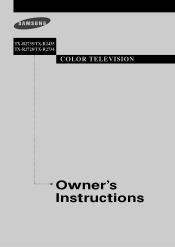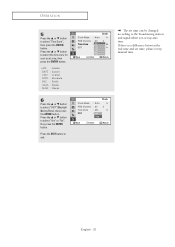Samsung TX-R2735 Support Question
Find answers below for this question about Samsung TX-R2735.Need a Samsung TX-R2735 manual? We have 5 online manuals for this item!
Question posted by jetennyson on August 5th, 2011
The Clock On My Tx-r2735 Does Not Keep Accurate Time. How Can I Fix This?
The person who posted this question about this Samsung product did not include a detailed explanation. Please use the "Request More Information" button to the right if more details would help you to answer this question.
Current Answers
Related Samsung TX-R2735 Manual Pages
Samsung Knowledge Base Results
We have determined that the information below may contain an answer to this question. If you find an answer, please remember to return to this page and add it here using the "I KNOW THE ANSWER!" button above. It's that easy to earn points!-
General Support
... Images and press OK Use the Left/Right navigational keys to toggle to the Main LCD The Dual Clock Screen Saver will be required for the Dual Clock. If Daylight Savings Time (DST) is observed, press the right soft key to turn the DST Setting Toggle up or down to... -
General Support
... on the date drop down arrow then adjust to desired setting Tap OK to update the Clock & How Do I Change The Date & Time On My SCH-I910 (Omnia) Phone? To change the date & time follow the steps below: From the Today screen, tap on Start Tap on Settings Tap on... -
General Support
..., tap and hold the stylus down arrows to save the Dual Clock setting To change the time zone updating settings follow the steps below : From the Today screen, tap on the current time until the Clock & Alarms screen pops up From the Time tab, at the top right corner, to set the home...
Similar Questions
Samsung Modle Ln52a650a1fxza Will Not Turn On With Remote
I have to disconnect it from the power and re-connect in order to turn it on and off. When on, the d...
I have to disconnect it from the power and re-connect in order to turn it on and off. When on, the d...
(Posted by cubanpete33018 10 years ago)
Samsung Un65c6500vfxza 65' Flat Panel Tv Reviews
(Posted by motox1us 10 years ago)
Flat Screen Tv
What is the best setting for a un55eh6000f Samsung best picture Quality
What is the best setting for a un55eh6000f Samsung best picture Quality
(Posted by Duwetlands1 11 years ago)
Samsung Flat Panel Turns Off And On Randomly
(Posted by woody7 11 years ago)
I Have The Samsung Ln32c540f2d Flat Screen Television. What Is The Vesa System
What is the vesa system that the Samsung LN32C540F2D uses? I want to buy a wall mount for it.
What is the vesa system that the Samsung LN32C540F2D uses? I want to buy a wall mount for it.
(Posted by sendme2cali 12 years ago)