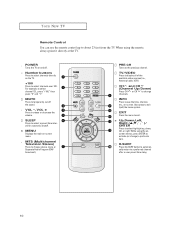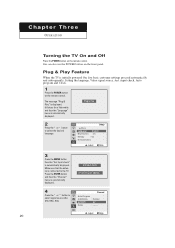Samsung TX-R2735 Support Question
Find answers below for this question about Samsung TX-R2735.Need a Samsung TX-R2735 manual? We have 5 online manuals for this item!
Question posted by KungPow7609 on October 26th, 2012
Where Can I Find A Replacement Remote For Samsung Txr2735?
I need a replacement remote for this particular model, anyone know where I can buy one?
Current Answers
Related Samsung TX-R2735 Manual Pages
Samsung Knowledge Base Results
We have determined that the information below may contain an answer to this question. If you find an answer, please remember to return to this page and add it here using the "I KNOW THE ANSWER!" button above. It's that easy to earn points!-
How To Reset And Pair Your Remote SAMSUNG
...a replacement remote. How To Replace The Upper Ice Maker Turn off your remote at least twice, the remote control is not working, and is still under the manufactures warranty, click here to purchase a new remote. 21604. UN55B8000XF 9137. does not beep, try the previous steps again. J International Samsung's Authorized Parts Distributor to visit J & Product : Televisions... -
How To Find Your Model And Serial Number SAMSUNG
... sticker located on the right side. How To Find Your Model And Serial Number STEP 1. If you are just looking for the model and serial number we recommend looking on the sticker on the right side of manufacture, warnings, and UPC. Product : Televisions > This sticker is wall mounted. 15190. The second will... -
General Support
... Covered Under Warranty? If your in warranty lamp replacement. Related Articles: Can I Replace The Lamp On My DLP TV And How Much... Will It Cost? The DLP lamp that came with your sales receipt on hand when you call Samsung Customer Care at 1-800-Samsung (1-800-726-7864) to arrange for warranty information and procedures. Have the model...
Similar Questions
Replacement Remote
Hello,We are searching for a replacement remote for a Samsung UN55F8000AF TV. The original remote mo...
Hello,We are searching for a replacement remote for a Samsung UN55F8000AF TV. The original remote mo...
(Posted by jerryfalkiner 2 years ago)
Samsung Un65c6500vfxza 65' Flat Panel Tv Reviews
(Posted by motox1us 10 years ago)
Samsung Flat Panel Turns Off And On Randomly
(Posted by woody7 11 years ago)
The Clock On My Tx-r2735 Does Not Keep Accurate Time. How Can I Fix This?
(Posted by jetennyson 12 years ago)
I Have The Samsung Ln32c540f2d Flat Screen Television. What Is The Vesa System
What is the vesa system that the Samsung LN32C540F2D uses? I want to buy a wall mount for it.
What is the vesa system that the Samsung LN32C540F2D uses? I want to buy a wall mount for it.
(Posted by sendme2cali 12 years ago)