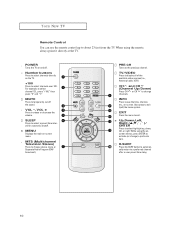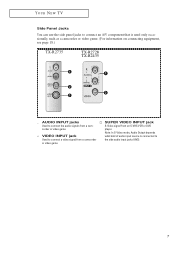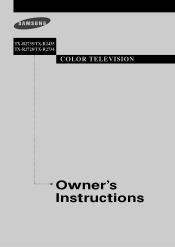Samsung TX-R2435 Support Question
Find answers below for this question about Samsung TX-R2435.Need a Samsung TX-R2435 manual? We have 4 online manuals for this item!
Question posted by Anonymous-163354 on September 18th, 2017
Problem With Antenna
Current Answers
Answer #1: Posted by BusterDoogen on September 18th, 2017 4:34 PM
I hope this is helpful to you!
Please respond to my effort to provide you with the best possible solution by using the "Acceptable Solution" and/or the "Helpful" buttons when the answer has proven to be helpful. Please feel free to submit further info for your question, if a solution was not provided. I appreciate the opportunity to serve you!
Answer #2: Posted by WiseOwlHelp2Day on September 18th, 2017 2:34 PM
Please contact Samsung Support and also check for warranty on your product just in case theantenna is a defect. The number to call is located at
http://www.samsung.com/us/support/service/warranty/TX-R2435
Or by dialing
Related Samsung TX-R2435 Manual Pages
Samsung Knowledge Base Results
We have determined that the information below may contain an answer to this question. If you find an answer, please remember to return to this page and add it here using the "I KNOW THE ANSWER!" button above. It's that easy to earn points!-
General Support
...TVs, PN and FP-T Plasma TVs and TX-T SlimFit TVs. 2007 models include LN-T series LCD TVs, HP-T and FP-T Plasma TVs, HL-T DLP TVs, and TX-T SlimFit TVs. Samsung TVs are not compatible... Resolution for instructions on the front panel of the dialog box. tab, click the Screen Refresh Rate field. Important: Instructions for an HDMI out to resolve the problem. Samsung LCD and DLP TVs are... -
General Support
...inputs, you may also be used as a TV by connecting an antenna or cable output directly to the RF or Cable In jack on ... DVI adaptor cable. To use your monitor. You would face the same problem with an HDMI to your monitor using a DVI cable or an HDMI...Standard Video, S-Video, or Component Video) available on the front panel of input is a catch. Can My Monitor Be Used As A ... -
General Support
... VHF (channels 2-13) or UHF (channels 14-69) to see if you need a different antenna. If your DTV channels are on UHF and you already get good UHF reception, your present antenna should receive DTV with no problems. Equally, if your DTV channels are on VHF and you already get good VHF...
Similar Questions
What is the best setting for a un55eh6000f Samsung best picture Quality
What is the vesa system that the Samsung LN32C540F2D uses? I want to buy a wall mount for it.