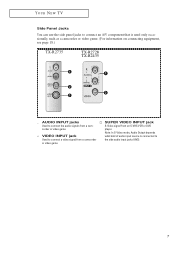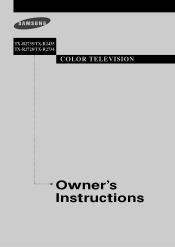Samsung TX-R2435 Support Question
Find answers below for this question about Samsung TX-R2435.Need a Samsung TX-R2435 manual? We have 4 online manuals for this item!
Question posted by odak18 on December 20th, 2013
Is My Tx-r2435 Analog Or Digital
Current Answers
Answer #1: Posted by BusterDoogen on December 20th, 2013 11:54 AM
I hope this is helpful to you!
Please respond to my effort to provide you with the best possible solution by using the "Acceptable Solution" and/or the "Helpful" buttons when the answer has proven to be helpful. Please feel free to submit further info for your question, if a solution was not provided. I appreciate the opportunity to serve you!
Related Samsung TX-R2435 Manual Pages
Samsung Knowledge Base Results
We have determined that the information below may contain an answer to this question. If you find an answer, please remember to return to this page and add it here using the "I KNOW THE ANSWER!" button above. It's that easy to earn points!-
General Support
...'s manuals for many Samsung Plasma TVs have a single, integrated ATSC (digital)/NTSC (analog) tuner. PIP Screen \ Main Screen TV AV S-Video Component PC HDMI Analog Digital (ATSC) X O If the manual for example) is attached to ..., the PIP selection in ATSC/NTSC tuner lets you tune to either one digital or one above, it will be grayed-out and inaccessible. The sample chart below .... -
General Support
... the Enter button on your TV. Improving Over-the-Air (OTA) Digital Reception To improve over -the-air analog signal reception, follow these steps: Turn on your remote to improve reception... Tune function if your problem is with the strongest digital signal. Improving Over-the-Air Analog Reception To improve over -the-air analog digital reception, Set your antenna. Set your TV ... -
General Support
As a result, on most current Samsung TVs with integrated analog/digital tuners, you can not decode or provide Closed Captions from sources attached... however, still be able to get Closed Captions on the digital channels your TV through the HDMI, DVI, or Component jacks do not pass through the TV's tuner. Digital signals that broadcast must pass through the tuner, consequently, your...
Similar Questions
does the samsung model LN32A450C1HK have a digital converter in it to recieve over the air digital c...
What is the vesa system that the Samsung LN32C540F2D uses? I want to buy a wall mount for it.