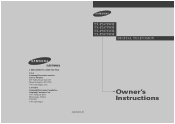Samsung TX-P3071WH Support Question
Find answers below for this question about Samsung TX-P3071WH.Need a Samsung TX-P3071WH manual? We have 2 online manuals for this item!
Current Answers
Related Samsung TX-P3071WH Manual Pages
Samsung Knowledge Base Results
We have determined that the information below may contain an answer to this question. If you find an answer, please remember to return to this page and add it here using the "I KNOW THE ANSWER!" button above. It's that easy to earn points!-
General Support
...TVs, PN and FP-T Plasma TVs and TX-T SlimFit TVs. 2007 models include LN-T series LCD TVs, HP-T and FP-T Plasma TVs, HL-T DLP TVs, and TX-T SlimFit TVs. Samsung LCD and DLP TVs ... 98, ME, 2000, or XP, follow these steps: Click the Start button, and then click Control Panel window, under Appearance and Personalization, click Adjust Screen Resolution. See below . Settings > In most current... -
How To Setup Your SWA-4000 With Your Samsung Home Theater System SAMSUNG
...of the module to the back of the main unit. the home theater system off, insert the TX card into an electrical wall outlet, and then switch the power switch on the back of the ... right speakers to the next step. Product : Home Theater > Important : Make sure to insert the TX card with your home theater system. Turn on the back of your Home Theater System, follow the steps below... -
Setting Up The SWA-3000 With Your Samsung Home Theater SAMSUNG
... theater system. How To Connect An iPod To The HT-WX70 STEP 1. Important: Make sure to insert the TX card with the slanted portion of the card facing left , front right, center, and subwoofer speakers to [ON]. 19163...of the home theater. Plug the power cord of the SWA-3000 into the TX Card connection (WIRELESS) on the back of the SWA-3000. How Do I Charge My Phone? 848. SCH-U550 ...
Similar Questions
Samsung Un65c6500vfxza 65' Flat Panel Tv Reviews
(Posted by motox1us 10 years ago)
Flat Screen Tv
What is the best setting for a un55eh6000f Samsung best picture Quality
What is the best setting for a un55eh6000f Samsung best picture Quality
(Posted by Duwetlands1 11 years ago)
Samsung Flat Panel Turns Off And On Randomly
(Posted by woody7 11 years ago)
My Television On Button Is Blinking But The Tv Will Not Come On I Cannot Find A
(Posted by maw10stiles 12 years ago)
I Have The Samsung Ln32c540f2d Flat Screen Television. What Is The Vesa System
What is the vesa system that the Samsung LN32C540F2D uses? I want to buy a wall mount for it.
What is the vesa system that the Samsung LN32C540F2D uses? I want to buy a wall mount for it.
(Posted by sendme2cali 12 years ago)