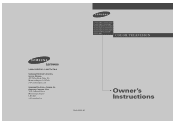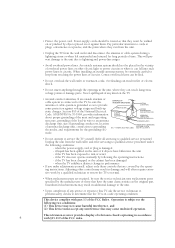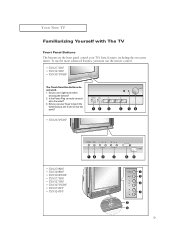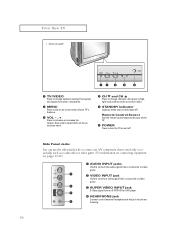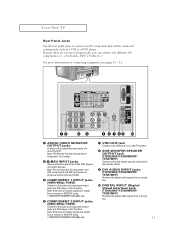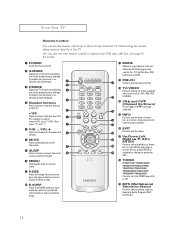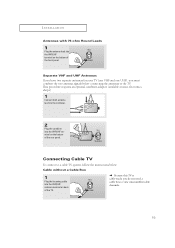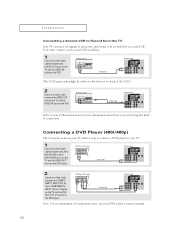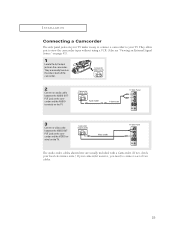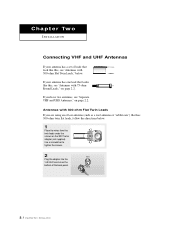Samsung TXM3096WHF Support Question
Find answers below for this question about Samsung TXM3096WHF.Need a Samsung TXM3096WHF manual? We have 3 online manuals for this item!
Question posted by Joycecil24 on February 19th, 2017
Resistor Burn
What is the value of RH01 on the Focus PWB Samsung TV model number TXM 3069WHF
Current Answers
Answer #1: Posted by Odin on February 19th, 2017 7:54 AM
Hope this is useful. Please don't forget to click the Accept This Answer button if you do accept it. My aim is to provide reliable helpful answers, not just a lot of them. See https://www.helpowl.com/profile/Odin.
Related Samsung TXM3096WHF Manual Pages
Samsung Knowledge Base Results
We have determined that the information below may contain an answer to this question. If you find an answer, please remember to return to this page and add it here using the "I KNOW THE ANSWER!" button above. It's that easy to earn points!-
General Support
... model number in a failure to 30 minutes. If you prefer to your Blu-ray Disc player is connected. Highlight the file and select Extract. Extract the file to use the "Burn Image" You must be connected to which the BD player is connected. Finalize the CD. WARNING! Power on the television... -
How To Update Your Televisions Firmware (Software) Through The USB 2.0 Port SAMSUNG
...Televisions Firmware (Software) Through The USB 2.0 Port STEP 2. Go to Step 3 for your TV. Click on Samsung's main page. Take that you have a folder in your model number, select the firmware section of files will depend on your TV... and place it is put on "Run" Product : Televisions > LED TV 9888. Click here to be able to . After searching your selected... -
General Support
... in warranty lamp replacement. Related Articles: Can I Replace The Lamp On My DLP TV And How Much Will It Cost? How Long Does The DLP Lamp Last? Have the model number and serial number of purchase for your lamp has burned out, call . The DLP lamp that came with your lamp was purchased separately, please...
Similar Questions
Samsung Flat Screen Tv Model Ln40a550p3fxza Wont Turn On
(Posted by Lonnidea1 9 years ago)
Samsung Un65c6500vfxza 65' Flat Panel Tv Reviews
(Posted by motox1us 10 years ago)
Samsung Flat Panel Turns Off And On Randomly
(Posted by woody7 11 years ago)
My Television On Button Is Blinking But The Tv Will Not Come On I Cannot Find A
(Posted by maw10stiles 12 years ago)
I Have The Samsung Ln32c540f2d Flat Screen Television. What Is The Vesa System
What is the vesa system that the Samsung LN32C540F2D uses? I want to buy a wall mount for it.
What is the vesa system that the Samsung LN32C540F2D uses? I want to buy a wall mount for it.
(Posted by sendme2cali 12 years ago)