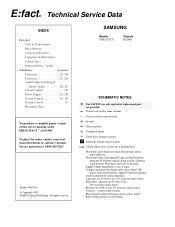Samsung TXB2025 Support Question
Find answers below for this question about Samsung TXB2025.Need a Samsung TXB2025 manual? We have 1 online manual for this item!
Question posted by ppds68321 on December 21st, 2012
Setting Channels Without Remote
Have lost the remote and bought an universal remote control. Cannot see any channel beyond 12. Is there any way to set the channels beyond number 12 without a remote control? Can the TV be programmed using the buttons it brings?
Model: TXB2025
Current Answers
Related Samsung TXB2025 Manual Pages
Samsung Knowledge Base Results
We have determined that the information below may contain an answer to this question. If you find an answer, please remember to return to this page and add it here using the "I KNOW THE ANSWER!" button above. It's that easy to earn points!-
How To Find Your Model And Serial Number SAMSUNG
... : Televisions > The second will be a smaller sticker located on it such as the model number, serial number, AC power consumption, date of the TV and will have your TV is wall mounted. 11034. This sticker is easier to Use The Shared Component 1 / AV 1 Jack 10585. If you are just looking for the model and serial number... -
Using Anynet+ With A Home Theater SAMSUNG
... you are done, press the power button on the Blu-ray player and the Home theater. Were you satisfied with this is accomplished by using HDMI pass through, and you have a Blu-Ray player with an Anynet+ Device Connected to use your TV's remote to the home theater. Product : Televisions > Using Anynet+ with Anynet+ connected to... -
How To Record From A Cable Or Satellite Box Using Coaxial Cables With Your DVD Combo SAMSUNG
... so we can record on the TV and DVD combo to the channel the program will be shown on your player can improve the content. Turn on . Using the set-top box's remote control, set -top box to channel 3. Were you want to do not have the manual for all DVD combo models can record on DVDs. Verify...
Similar Questions
How Do I Set Up My Samsung Ln-r328w Tv To Receive Digital Broadcast Stations?
(Posted by stokesd089 3 years ago)
Samsung Un65c6500vfxza 65' Flat Panel Tv Reviews
(Posted by motox1us 10 years ago)
Samsung Flat Panel Turns Off And On Randomly
(Posted by woody7 11 years ago)
Don't Have Remote, And There Are No Buttons On The Exterior. Ideas Of What To D
Found this TV, but without the remote. There are no buttons on the exterior of the TV. Do we need to...
Found this TV, but without the remote. There are no buttons on the exterior of the TV. Do we need to...
(Posted by nharris702 11 years ago)
I Have The Samsung Ln32c540f2d Flat Screen Television. What Is The Vesa System
What is the vesa system that the Samsung LN32C540F2D uses? I want to buy a wall mount for it.
What is the vesa system that the Samsung LN32C540F2D uses? I want to buy a wall mount for it.
(Posted by sendme2cali 12 years ago)