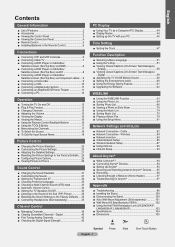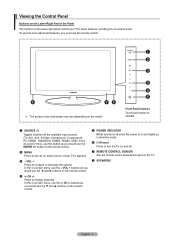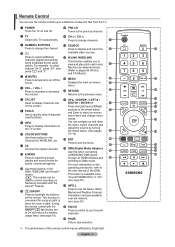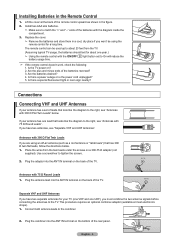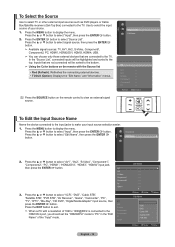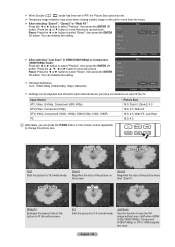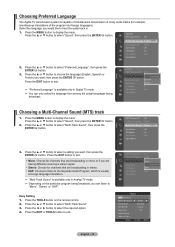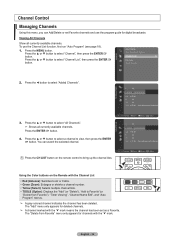Samsung LN40A650A1FXZA Support Question
Find answers below for this question about Samsung LN40A650A1FXZA.Need a Samsung LN40A650A1FXZA manual? We have 1 online manual for this item!
Question posted by nharris702 on April 25th, 2012
Don't Have Remote, And There Are No Buttons On The Exterior. Ideas Of What To D
Found this TV, but without the remote. There are no buttons on the exterior of the TV. Do we need to get a universal remote - if so, do you know the code?
Current Answers
Answer #1: Posted by TVDan on April 25th, 2012 7:34 PM
there are buttons on the TV, they are not physical buttons, but they sense when you touch the area. See page 5: http://www.helpowl.com/manuals/samsung-ln40a650a1fxza-user-manual-de72c1b.pdf
TV Dan
Answer #2: Posted by mrag120 on October 1st, 2012 3:02 PM
There are 'INVISABLE' buttons on the right side front panel above the power LED light (which is the power botton) If you shine a flashlight in the area you will see all of the functions. The flash provided enough light to photograph the controls.
Supporting Image
You can click the image below to enlargeRelated Samsung LN40A650A1FXZA Manual Pages
Samsung Knowledge Base Results
We have determined that the information below may contain an answer to this question. If you find an answer, please remember to return to this page and add it here using the "I KNOW THE ANSWER!" button above. It's that easy to earn points!-
General Support
... instructions for updating your TV needs to be tuned to make network settings. Make sure there's no need to update." ...remote control. If the firmware update is no disc in the admin account name and password to your television and your player. buttons to finish. When done, use the arrow buttons to select Save , then press the you begin . The TCP/IP Control Panel... -
How To Remove Applications From Internet@TV SAMSUNG
... View, and then select Internet@TV Product : Televisions > LCD TV > Before You Begin Important: Before using Internet@TV, press the INTERNET@TV button on connecting your TV to your network. For information on your wireless network, click here . Alternatively, you must connect your TV to your remote. How To Remove Applications From Internet@TV STEP 1. LN40C650L1F 20011. -
How To Connect A Home Theater System (Analog) SAMSUNG
Product : Televisions > Turn on the TV remote. You must turn this feature on . 12983. The Main Menu appears. the [Down Arrow] to the TV picture. You must press this button to work. DLP TV > HL-P5663W 14101. The sound is now coming out of your speakers to complete this setting on for all of...
Similar Questions
Trying To Use Youtube On My Tv
How do I pull up YouTube on my tv without original remote
How do I pull up YouTube on my tv without original remote
(Posted by foevaanyer78 2 years ago)
Wifi (netflicks)
I Have A Samsung Tv And I Am Trying To Get It Hooked Up To Wifi And Netflicks. How Do I Go About Doi...
I Have A Samsung Tv And I Am Trying To Get It Hooked Up To Wifi And Netflicks. How Do I Go About Doi...
(Posted by cthompson2014 8 years ago)
Is There An On/off Switch On The Tv? I've Moved And Can't Find The Remote!
(Posted by wsshan49 9 years ago)
Samsung Flat Panel Turns Off And On Randomly
(Posted by woody7 11 years ago)
I Have The Samsung Ln32c540f2d Flat Screen Television. What Is The Vesa System
What is the vesa system that the Samsung LN32C540F2D uses? I want to buy a wall mount for it.
What is the vesa system that the Samsung LN32C540F2D uses? I want to buy a wall mount for it.
(Posted by sendme2cali 12 years ago)