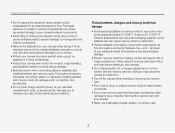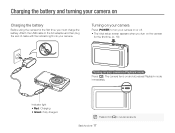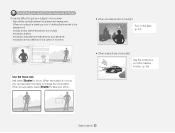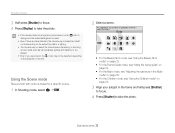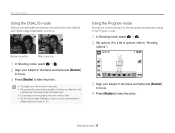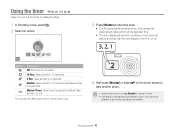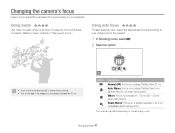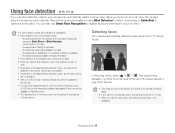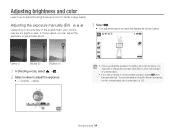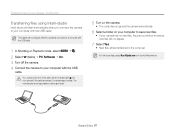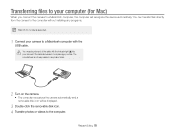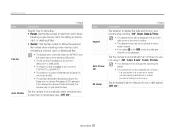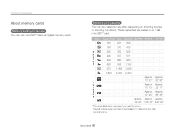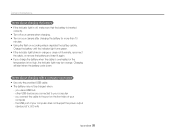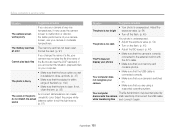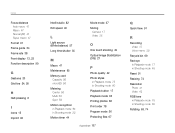Samsung TL220 Support Question
Find answers below for this question about Samsung TL220 - DualView Digital Camera.Need a Samsung TL220 manual? We have 4 online manuals for this item!
Question posted by Anonymous-36676 on August 24th, 2011
My Camera Is Like A Strobe Light When I Turn It On Its Normal Then Purple
The person who posted this question about this Samsung product did not include a detailed explanation. Please use the "Request More Information" button to the right if more details would help you to answer this question.
Current Answers
Related Samsung TL220 Manual Pages
Samsung Knowledge Base Results
We have determined that the information below may contain an answer to this question. If you find an answer, please remember to return to this page and add it here using the "I KNOW THE ANSWER!" button above. It's that easy to earn points!-
General Support
...phones support different sets of the unit under normal use and service, you can use various ...the indicator sequentially flashes blue, red, and purple twice, it , confirm by pressing and holding...to comply with the limits of a Class B digital device, pursuant to part 15 of purchase. ...are disconnected by being turned off, you will be paired, the blue indicator light turns on the usage ... -
General Support
.... This function may be paired: When turning on the headset. The red indicator light turns on the headset. Try to the phone...to the retailer from the travel adapter may not, under normal use or produce radio waves. phone supports the Advanced ...you want . After the indicator sequentially flashes blue, red, and purple twice, it or replace the battery. Activated functions may ask ... -
General Support
... Industry Canada technical specifications were met. Wearing on red. The indicator light turns on your phone according to reject a call when a call . Search... * Depending on blue after flashing blue, red, and purple twice. Answering a call ] to reconnect via the previously...on for the period of the unit under normal use the voice recognition function although your ...
Similar Questions
My Camera Won't Turn On
my battery is fully charged and the camera won't turn on. The Lens is also sticking out as if it's j...
my battery is fully charged and the camera won't turn on. The Lens is also sticking out as if it's j...
(Posted by dazzaboy8 4 years ago)
I Turn My Camera Oncan Not Turn Off
(Posted by ggcepeda 10 years ago)
Why Samsung Tl220 Dualview Digital Camera Do Not Turn On?
(Posted by Dennys007 11 years ago)
Camera Won't Turn On Now
I took 2 photos, reviewed them, and the camera would not allow me to go back to taking pictures. I t...
I took 2 photos, reviewed them, and the camera would not allow me to go back to taking pictures. I t...
(Posted by lorihilmer 12 years ago)
Samsung Digital Camera Tl220 Intelli Studio Will Not Load Onto Computer
intelli studio is suppose to auto load but nothing happens.
intelli studio is suppose to auto load but nothing happens.
(Posted by rjejbrittain 14 years ago)