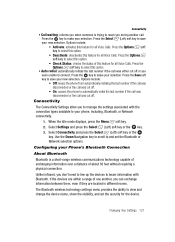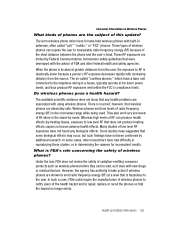Samsung T639 Support Question
Find answers below for this question about Samsung T639 - SGH Cell Phone 30 MB.Need a Samsung T639 manual? We have 2 online manuals for this item!
Question posted by ornubkobir on February 18th, 2014
Need
The person who posted this question about this Samsung product did not include a detailed explanation. Please use the "Request More Information" button to the right if more details would help you to answer this question.
Current Answers
Related Samsung T639 Manual Pages
Samsung Knowledge Base Results
We have determined that the information below may contain an answer to this question. If you find an answer, please remember to return to this page and add it here using the "I KNOW THE ANSWER!" button above. It's that easy to earn points!-
SGH-A877 - Updating USB Drivers For Samsung Mobile Devices and PC Studio SAMSUNG
Product : Cell Phones > SGH-A877 - Updating USB Drivers For Samsung Mobile Devices and PC Studio STEP 1. If everything is plugged in correctly, after verifying part numbers for Original Samsung Parts and when in device manager you know if drivers need to be updated? How do you see either a red x, a yellow exclamation mark (!), a yellow question mark... -
SGH-A877 - Updating USB Drivers For Samsung Mobile Devices and PC Studio SAMSUNG
AT&T Cell Phones > What Does The Software Update Change And How Can I Obtain This Update? 30763. SGH-A877 - The best way to ensure that we will be concerned with are the Universal ...the device (from the cable) and pay attention to device manager. 19155. Product : Cell Phones > SGH-A877 19050. SGH-I607 - Updating USB Drivers For Samsung Mobile Devices and PC Studio STEP 3. -
General Support
...Phone Memory ROM 256 MB RAM User Memory Internal Shared Up to 30...Phone Memory: Limited To Available Shared Memory Direct Save To Removable Memory: Max Storage For Videos in Phone... Memory: Max File Length: Messaging SMS Total SMS Storage Capacity: Up to 200 Push: Up to 10 MB... microSD Card Type: Format By Phone: Menu, My Stuff (7),...
Similar Questions
Brand
what is the latest brand of Samsung phone? Are there any available Samsung laptops lately, if yes ho...
what is the latest brand of Samsung phone? Are there any available Samsung laptops lately, if yes ho...
(Posted by bernardwambua43 5 years ago)
Need Puk Code For Samsung Cell Phone
my 5afelink CeLL phone is asking for the Puk Code.It'sa Samsung SgH S125g
my 5afelink CeLL phone is asking for the Puk Code.It'sa Samsung SgH S125g
(Posted by tammyrenee4b 10 years ago)
Unlock Samsung Sgh-e105 Cell Phone
I bought the cell phone in US,now I want to us it in China, When I open the phone with a China's SIM...
I bought the cell phone in US,now I want to us it in China, When I open the phone with a China's SIM...
(Posted by wheelers 12 years ago)
Bluetooth Connectivity
How can i transfer files from this phone into another? i cant find the option to do it.
How can i transfer files from this phone into another? i cant find the option to do it.
(Posted by punxbr 12 years ago)