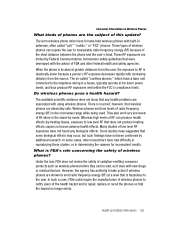Samsung T639 Support Question
Find answers below for this question about Samsung T639 - SGH Cell Phone 30 MB.Need a Samsung T639 manual? We have 2 online manuals for this item!
Question posted by bernardwambua43 on April 18th, 2018
Brand
what is the latest brand of Samsung phone? Are there any available Samsung laptops lately, if yes how much does it go for?
Current Answers
Related Samsung T639 Manual Pages
Samsung Knowledge Base Results
We have determined that the information below may contain an answer to this question. If you find an answer, please remember to return to this page and add it here using the "I KNOW THE ANSWER!" button above. It's that easy to earn points!-
General Support
... While there are no configurable options available to record, playback or delete videos on any of the following the steps below : press the left soft key for Yes to confirm resetting the ... All Entry Enter the lock code, default password is the last 4 digits of cell phone number key for Yes to confirm the deletion of the Calendar events To delete all downloadable content. How ... -
General Support
... Size: Up to 30 Character Limit Per Message: &...MB Top Shared Memory MMS, My Stuff, IM, Images, Sounds, Video, Music, Other Files Mass Storage N/A Max Supported Downloadable File Size Limited To Available Shared Memory Internal Memory Max Phonebook Entries 1000 Total Download Capacity Ringtone Memory Capacity Max. What Are The Memory Specifications On My SGH-A517 Phone... -
General Support
...Provider Contact Information Yes, the AT&T Mobile Instant Messaging (...IM) function allows you to , compose, send, and manage your default community account follow the steps below: While in soft key or the Agree to the terms and conditions of the following instant messaging communities: AIM Windows Live Yahoo! Please contact your phone. Does The SGH-A237 Phone...
Similar Questions
Need Puk Code For Samsung Cell Phone
my 5afelink CeLL phone is asking for the Puk Code.It'sa Samsung SgH S125g
my 5afelink CeLL phone is asking for the Puk Code.It'sa Samsung SgH S125g
(Posted by tammyrenee4b 10 years ago)
Locked Cell Phone
I just got a new samsung cell phone and it is locked. I do not know the password nor do I know the p...
I just got a new samsung cell phone and it is locked. I do not know the password nor do I know the p...
(Posted by hannahmae2011 12 years ago)
Unlock Samsung Sgh-e105 Cell Phone
I bought the cell phone in US,now I want to us it in China, When I open the phone with a China's SIM...
I bought the cell phone in US,now I want to us it in China, When I open the phone with a China's SIM...
(Posted by wheelers 12 years ago)
Bluetooth Connectivity
How can i transfer files from this phone into another? i cant find the option to do it.
How can i transfer files from this phone into another? i cant find the option to do it.
(Posted by punxbr 12 years ago)