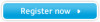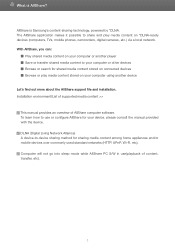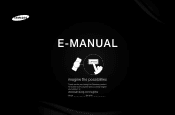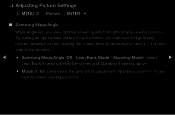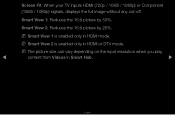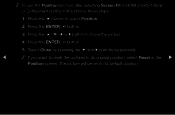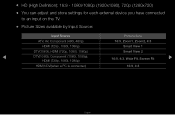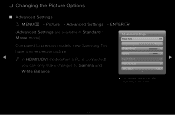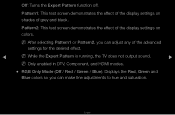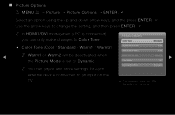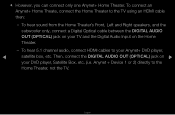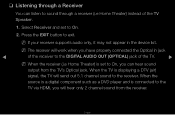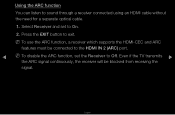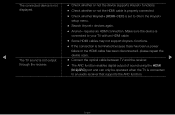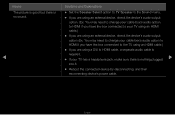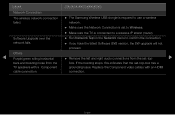Samsung T27A950 Support Question
Find answers below for this question about Samsung T27A950.Need a Samsung T27A950 manual? We have 3 online manuals for this item!
Question posted by retoxdafreah on October 11th, 2012
How Do Get Get Sound Via Hdmi From My Notebook To Samsung T27a950
How do get get sound via hdmi from my notebook to Samsung T27A950 (NVIDA 560 3D gaphic card)?
Current Answers
Related Samsung T27A950 Manual Pages
Samsung Knowledge Base Results
We have determined that the information below may contain an answer to this question. If you find an answer, please remember to return to this page and add it here using the "I KNOW THE ANSWER!" button above. It's that easy to earn points!-
General Support
... via a Bluetooth adaptor , to the Samsung phone follow the steps below: In order to use of Sounds then click on screen instructions to install PC Studio 3 NOTE: CONNECT USB CABLE DURING PC STUDIO 3 ...formats. The minimum size limit for the microSD memory card is not yet installed, insert the CD into the memory card slot on the PC's monitor, prompting "What do ?" The SGH-... -
General Support
... that the minimum size limit for the microSD memory card is not yet installed, insert the CD into the phone's Sounds folder Download from MP3 files may prevent some purchased or... optimal performance Samsung recommends using the navigation keys Exchange the PIN Codes on the PC's monitor, prompting "What do you to play some images, music (including ringtones) and other ... -
General Support
... Card Memory 2: Videos 3: Sounds 2: Phone Memory 1: Phone Memory Usage 2: My Pictures 3: My Videos 4: My Ringtones 5: My Music 6: My Sounds 7: My Contacts 8: Move All To Card 3: Card Memory 1: Card ... CAST Music | Rhapsody 2: Get New Ringtones 3: My Ringtones 1: Get New Ringtones 4: My Music 5: My Sounds 1: Record New 6: Sync Music 2: Picture & Video 1: VCAST Videos 2: Get New Pictures 3: My ...
Similar Questions
Hello There!! My Samsung Tv T27a950 Has Problem Of Powering.
every time i try connect adapter to my tv , it's starting but in 10 seconds restarting. the power bu...
every time i try connect adapter to my tv , it's starting but in 10 seconds restarting. the power bu...
(Posted by burjaliani 4 years ago)
Hi There, I Have A Samsung Syncmaster T2a 950, Full Hd 3dled Tv Monitor
(Posted by vnng84 8 years ago)
Auto Adjustmentsign
while monitor use, it is frequently shown auto adjustment sign and it is shut down and on continuous...
while monitor use, it is frequently shown auto adjustment sign and it is shut down and on continuous...
(Posted by lausampark 9 years ago)
No Sound With Monitor And Hdmi
If I disconnect the monitor, I get sound inthe computer. How can I get sound with the monitor instal...
If I disconnect the monitor, I get sound inthe computer. How can I get sound with the monitor instal...
(Posted by mildredriveramartinez 11 years ago)
How Do I Setup My T27a950 So That I Get Its Sound Through A Receiver?
(Posted by jo1936 11 years ago)